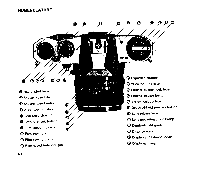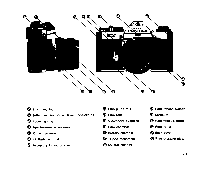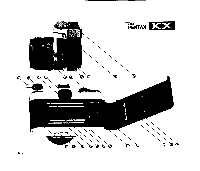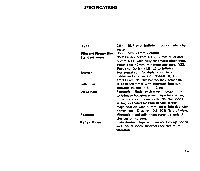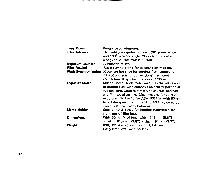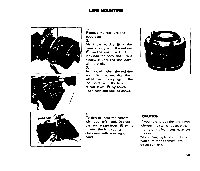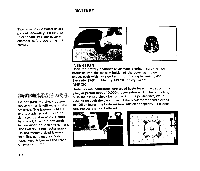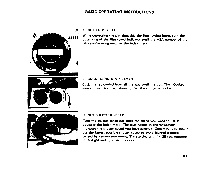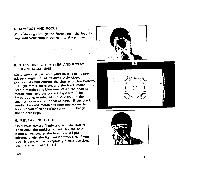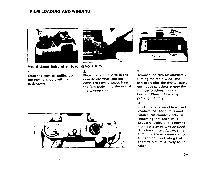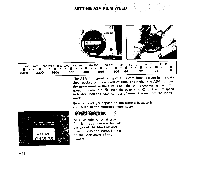Pentax KX KX Manual - Page 8
Mounting
 |
UPC - 027075159624
View all Pentax KX manuals
Add to My Manuals
Save this manual to your list of manuals |
Page 8 highlights
LENS MOUNTING 1. Remove the rear lens and body caps. 2. Match the red dot 0 on the It camera body with the red dot 0 on the lens. Insert the lens into the body and turn it • C clockwise until the lens locks with a click. 3. In the dark, when the red dots are difficult to see, align the white plastic bump (9 on the lens barrel with the lens release lever 0 by touch. Then turn and lock as above. 4. To detach, hold the camera with your left hand. Depress the lens release lever 0 while turning the lens counter clockwise with your right hand. CAUTION If you have to put the lens down without the rear lens cap, place it only on its front end, never on the rear. When changing lenses outdoors with film in the camera, avoid direct sunlight. 60
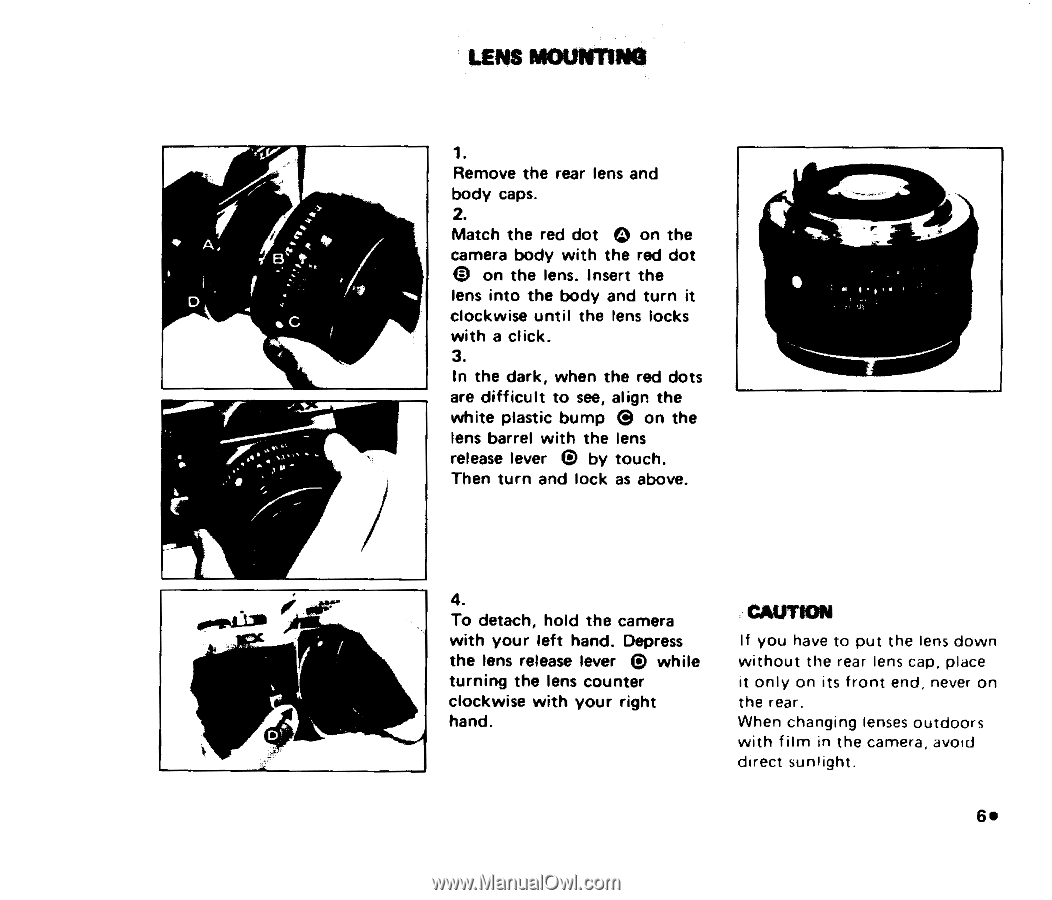
LENS
MOUNTING
I
t
•
C
1.
Remove
Remove
the
rear
lens
and
body
caps.
2.
Match
the
red
dot
0
on
the
camera
body
with
the
red
dot
0
on
the
lens.
Insert
the
lens
into
the
body
and
turn
it
clockwise
until
the
lens
locks
with
a
click.
3.
In
the
dark,
when
the
red
dots
are
difficult
to
see,
align
the
white
plastic
bump
(9
on
the
lens
barrel
with
the
lens
release
lever
0
by touch.
Then
turn
and
lock
as
above.
4.
To
detach,
hold
the
camera
with
your
left
hand.
Depress
the
lens
release
lever
0
while
turning
the
lens
counter
clockwise
with
your
right
hand.
CAUTION
If
you
have
to
put
the
lens
down
without
the
rear
lens
cap,
place
it
only
on
its
front
end,
never
on
the
rear.
When
changing
lenses
outdoors
with
film
in
the
camera,
avoid
direct
sunlight.
60