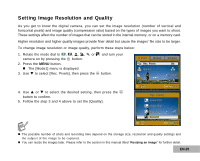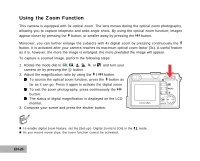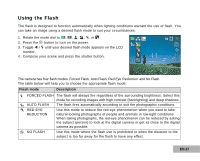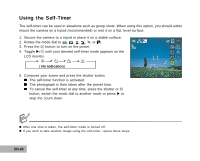Pentax Optio 50 User Guide - Page 30
Setting White Balance
 |
UPC - 027075110632
View all Pentax Optio 50 manuals
Add to My Manuals
Save this manual to your list of manuals |
Page 30 highlights
Setting White Balance This feature lets you make adjustments to compensate for different lighting types according to your shooting conditions. 1. Rotate the mode dial to , , , or . 2. Press the button to turn on the power. 3. Press the MENU button, then toggle X to select the [Mode3] menu. 4. Use T to select [White Bal.], then press the button. Mode1 Mode2 EV Comp. White Bal. Sensitivity Mode3 +2.0 200 OK : Exit : 2 / 3 5. Use S or T to select the desired setting, then press the button to confirm. 6. To exit the menu, press the MENU button. White Bal. Auto Daylight Cloudy Sunset OK : Exit : 1 / 6 White Bal. Tungsten Fluorescent EN-30 OK : Exit : 5 / 6

EN-30
Setting White Balance
This feature lets you make adjustments to compensate for different lighting types according to your
shooting conditions.
1.
Rotate the mode dial to
,
,
,
or
.
2.
Press the
button to turn on the power.
3.
Press the
MENU
button, then toggle
to select the [Mode3]
menu.
4. Use
to select [White Bal.], then press the
button.
5. Use
or
to select the desired setting, then press the
button to confirm.
6.
To exit the menu, press the
MENU
button.
OK :
Exit :
Mode1
Mode2
Mode3
EV Comp.
White Bal.
Sensitivity
+2.0
200
2 / 3
OK :
Exit :
White Bal.
Auto
Daylight
Cloudy
1 / 6
Sunset
OK :
Exit :
White Bal.
Tungsten
Fluorescent
5 / 6