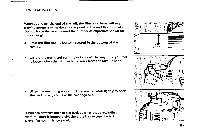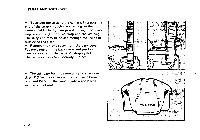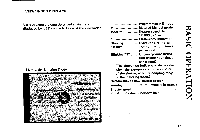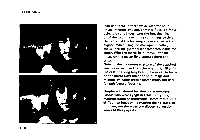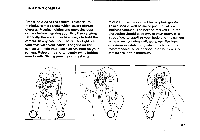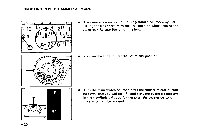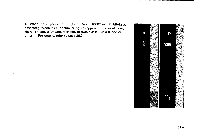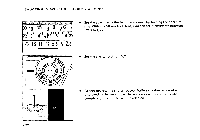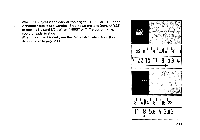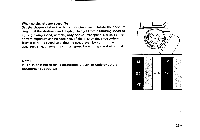Pentax P30T P30T Manual - Page 22
Programmed
 |
View all Pentax P30T manuals
Add to My Manuals
Save this manual to your list of manuals |
Page 22 highlights
SHOOTING IN PROGRAMMED AE MODE __,-,._ ,LL -LL _J-l. -I-I J -L- X) 10 15 8 2 6 1. --1- 16 414 16 22 AJ 2 6 11 E • The camera is switched to the Programmed AE mode by just setting the lens aperture to the "A" position while keeping the Auto-lock Release Button on the lens. • You can leave the shutter dial set at any position. A 0 • • 20 • Turn the main switch on, then press the shutter release button P half-way, and you will see "P" and a shutter speed are displayed in the viewfinder. As you further press the shutter button, the shutter will be released. 250

SHOOTING
IN
PROGRAMMED
AE
MODE
__,-,._
,LL
-LL
_J
-l.
-I-I
J
-L-
X)
10
15
8
2
6
1
.
16
414
--
1
-
16
22
AJ
2
6
11
E
A
•
0
•
20
P
250
•
The
camera
is
switched
to
the
Programmed
AE
mode
by
just
setting
the
lens
aperture
to
the
"A"
position
while
keeping
the
Auto
-lock
Release
Button
on
the
lens.
•
You
can
leave
the
shutter
dial
set
at
any
position.
•
Turn
the
main
switch
on,
then
press
the
shutter
release
button
half
-way,
and
you
will
see
"P"
and
a
shutter
speed
are
displayed
in
the
viewfinder.
As
you
further
press
the
shutter
button,
the
shutter
will
be
released.