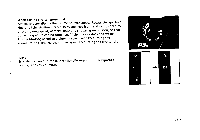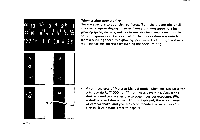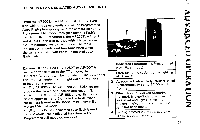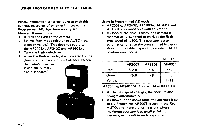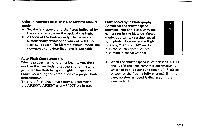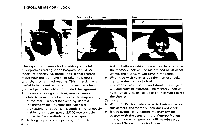Pentax P3n P3n Manual - Page 32
automatically
 |
View all Pentax P3n manuals
Add to My Manuals
Save this manual to your list of manuals |
Page 32 highlights
EXPOSURE-MEMORY LOCK Memory lock not used PIENTAJL AI. Used ' WM The exposure-memory lock enables you to take an exposure reading in the Programmed AE or Aperture-priority AE mode, lock-in that reading, move your position, and then take the picture with the programmed reading. This is particularly useful in high-contrast conditions, such as when your subject is back-lit or has a dark background. 1. If you are taking a portrait, you can move in close to your subject and take a close-up reading of the face. To hold that reading, depress the memory-lock button; this will hold the reading for about ten seconds, simultaneously making the shutter speed (LED) you are using fl icker in the viewfinder at a faster speed. 2. As long as you keep depressing the shutter • 30 button half-way while the memory lock is in use, the memory lock will be maintained or, in other words, the exposure will remain the same. • When you wish to interrupt the memory lock, just turn the main switch off. 3. Recompose your picture and shoot; the subject will correctly be exposed. The memory lock will automatically be cancelled as soon as you release the shutter. Cautions • When the Pentax dedicated auto flash is used on this camera, the memory lock does not work. • If you accidentally depress the memory-lock button with the camera in the Metered Manual mode, the shutter speed set will meaninglessly lock and flicker in the viewfinder.