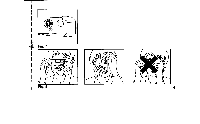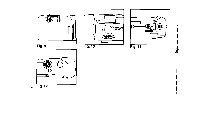Pentax PC 330 PC-330 Manual - Page 10
Setting, Speed, Loading, Holding, Camera
 |
UPC - 027075046412
View all Pentax PC 330 manuals
Add to My Manuals
Save this manual to your list of manuals |
Page 10 highlights
SETTING THE FILM SPEED (Fig. 4) 1. This camera is designed to use DX-coded films with ISO ranging from 100 to 400. 2. Your camera automatically sets the correct film speed by reading black-and-silver patterns on the film cassettes. LOADING THE FILM 1. Push the Back Cover Lock downward to open. (Fig. 5) 2. Load the film cassette into the Film Chamber and pull out enough film leader to extend past the Film Leader Mark. (Fig. 6) 3. Make sure the film stays within the Film Guides and lies flat. 4. Press the Back Cover shut so that the Back Cover Lock returns to its original position. Press the Release Button 2-3 times to advance the film till "1" appears in the counter. The camera is ready to take a picture. (Fig. 7) " Whether there is film in your camera or not can be confirmed by the Film Check Window. HOLDING YOUR CAMERA (Fig. 8) • Always use both hands to steady your camera. • When holding the camera vertically always position it with the flash at the top. • Be careful not to place your fingers over the lens,or flash. 9