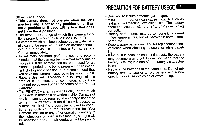Pentax ZX-30 ZX-30 Manual - Page 6
Table, Contents
 |
View all Pentax ZX-30 manuals
Add to My Manuals
Save this manual to your list of manuals |
Page 6 highlights
TABLE OF CONTENTS Safe use of your camera 1 Precautions for your camera 2 Precautions for battery usage 3 Table of contents 4 Names of working parts 6 LCD panel indication 8 Viewfinder indication 9 • Multi (6) - segment metering 9 Camera functions available with various lenses10 I. BASIC OPERATION (PREPARATION) ....11-23 Attaching the camera strap 11 Loading the batteries 12 • Low battery warning 13 Attaching the lens 14 Turning on the power 16 Operating the shutter release button 16 Using the data back (optional) 17 Film loading 18 Unloading film 21 • Rewinding a film in mid-roll 22 II BASIC OPERATION (SHOOTING) 23-36 Using the Green Operation Mode 24 Using the Smart Flash 25 • Auto pop-up flash function 25 • Flash disable function 26 Setting the Single-Frame Drive Mode 27 Selecting the Autofocus Mode 27 Using zoom lenses 28 Holding the Camera 29 Taking a picture 30 Selecting the various flash Modes 32 •AF illuminator 33 • About Red-eye Reduction Flash Function ..33 Activate the built-in flash manualy 34 Flash recommended information 36