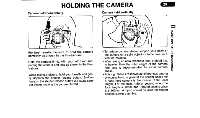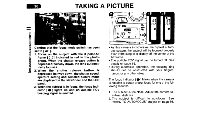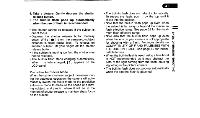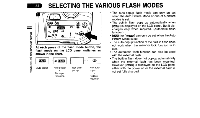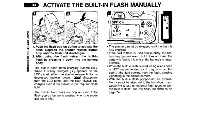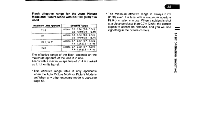Pentax ZX-7 ZX-7 Manual - Page 36
Activate, Built-in, Flash, Manually
 |
UPC - 027075047167
View all Pentax ZX-7 manuals
Add to My Manuals
Save this manual to your list of manuals |
Page 36 highlights
IND ACTIVATE THE BUILT-IN FLASH MANUALLY (ONI.LOOHS) NOLLVEI3d0 OISVEI 00 e 0 0 1. Push the flash pop-up button to activate the flash. Depress the shutter release button fully, and the flash unit discharges. 2. After using the flash, retract the built-in flash by pressing it down into the camera body. * The built-in flash starts charging automatically. When it is fully charged, [ appears on the LCD panel. When the shutter release button is depressed halfway down, [mow disappears from the LCD panel, and the flash always discharges even if the subject is not required flash light. • The built-in flash does not pop up even if the flash pop-up button is pushed when the mode dial set to [ ® ]. OFF ON $1t ea' PI.S fY; • Tv 60 • G__! • The shutter cannot be released until the flash is fully charged. • If the built in flash is used continuously, the battery may become warm, but it does not mean the battery is faulty; it is one of the battery's characteristics. • When the built-in flash is used, using a lens hood is NOT recommended as it may obstruct the path of the light coming from the flash, causing vignetting in the picture corners. • With the built-in flash popped-up, an external flash cannot be attached to the hot shoe. If you would like to use an external flash together with the built-in flash, see the flash connections on page 74.