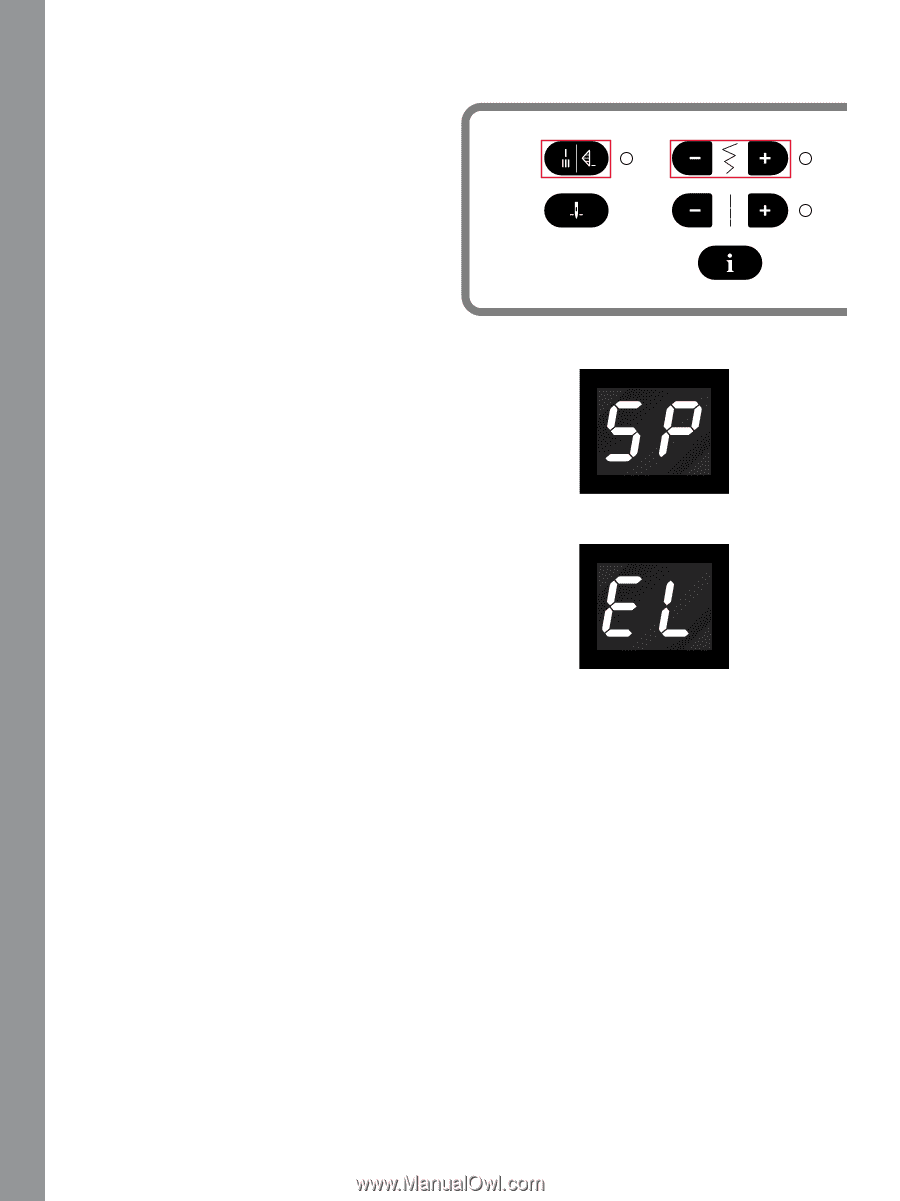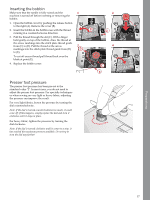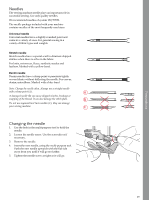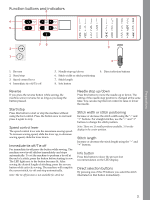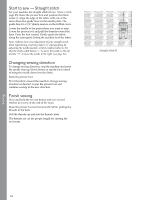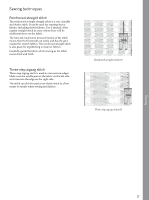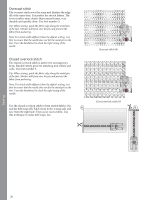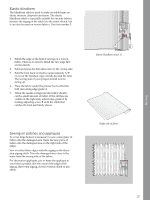Pfaff SMARTER BY 260c Manual - Page 22
Sound/Warning messages, Machine sound, Bobbin winding position, Main motor overload
 |
View all Pfaff SMARTER BY 260c manuals
Add to My Manuals
Save this manual to your list of manuals |
Page 22 highlights
Preparations Sound/Warning messages Machine sound It is possible to turn off the sound on the machine buttons. Press the immediate tie-off button while turning on the machine. Select between the audio on or off by touching the stitch width "+" or "-" buttons. Touch "-" to turn off the audio and the display will show "0". Touch "+" to turn on the audio and the display will show "1". Press the immediate tie-off button again to return to sewing mode. Bobbin winding position When the bobbin spindle is pushed to the right, the letters "SP" flash on the LED display. If you press any button, a beep will inform you to push the bobbin winder spindle to the left, sewing position. Note: You cannot sew in bobbin winding position. Main motor overload Your sewing machine can get overloaded when sewing on heavy fabrics e.g. the thread gets twisted or jammed or the handwheel axle cannot move. A monotone beep sound is heard and the letters "EL" flash on the LED display. Please refer to the troubleshooting section to find a recommended solution. When the problem has been solved, the machine will continue to sew. Note: When sewing, if the thread gets jammed inside the hook preventing the needle from moving and you continue pressing the foot control, the security switch will stop the machine completely. Restart the sewing machine by switching the ON/ OFF switch to the OFF position and then ON again. Note: If the problem is still not solved, please contact your local authorized PFAFF® dealer. 22