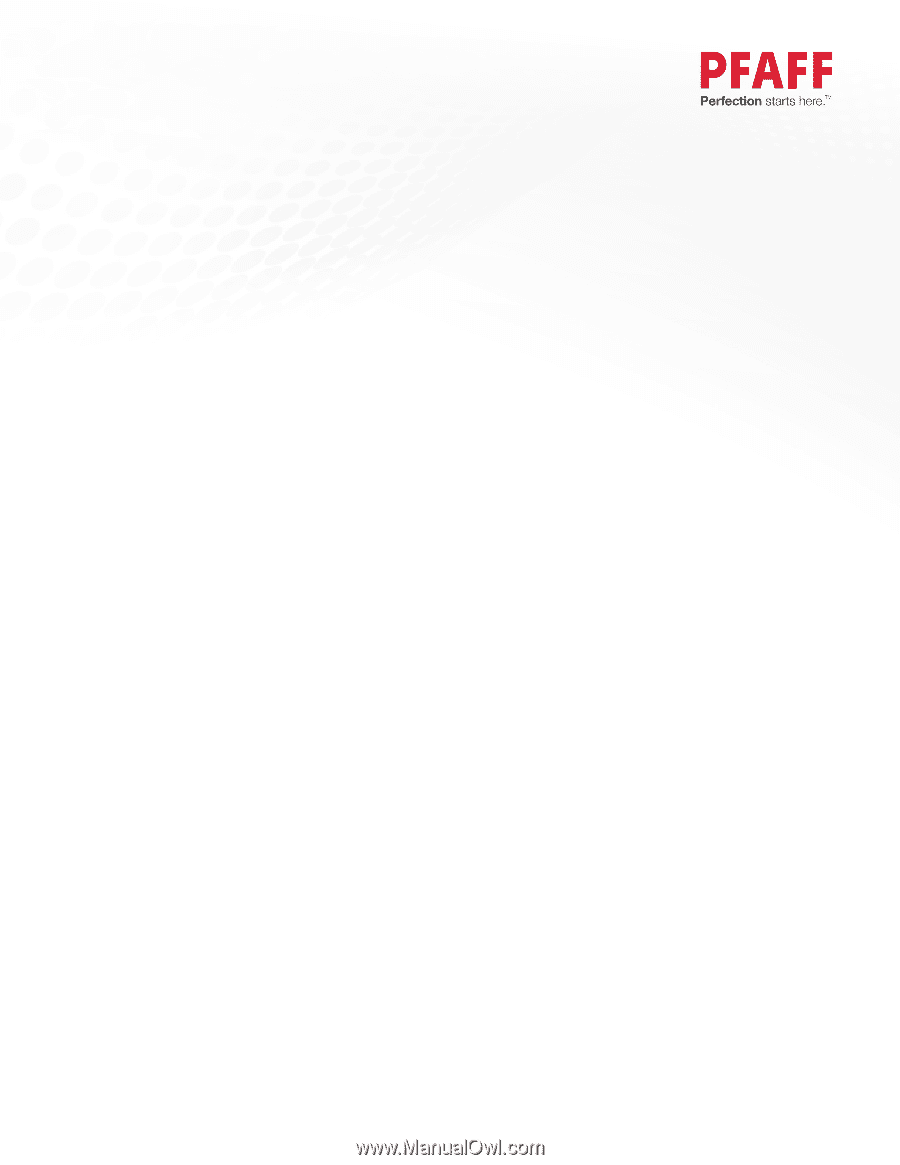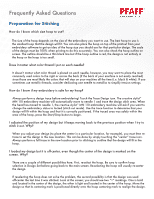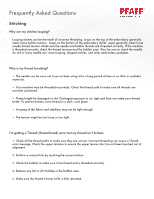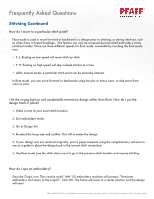Pfaff creative stylist MN 110 FAQ - Page 5
Stitching Continued
 |
View all Pfaff creative stylist MN 110 manuals
Add to My Manuals
Save this manual to your list of manuals |
Page 5 highlights
® Frequently Asked Questions Stitching Continued How do I move to a particular stitch point? Float mode is used to move forward or backward in a design prior to stitching, or during stitch-out, such as when there is thread breakage. This feature can only be accessed during locked embroidery status (stitchout mode). There are three different speeds for float mode, accessible by touching the float mode icon. • F. L: floating on low speed will move stitch by stitch • F. H: floating on high speed will skip multiple stitches at a time • ADD: manual mode; a particular stitch point can be manually entered. In float mode, you can move forward or backwards using the plus or minus icons, or else move from color to color. I hit the wrong buttons and accidentally moved my design rather than float. How do I put the design back in place? 1. Make a note of your exact stitch location. 2. Exit embroidery mode. 3. Go to Design Set 4. Re-select the hoop size and confirm. This will re-center the design. 5. If your design was not centered originally, print a paper template using the complimentary software to use as a guide to place the design back in the correct stitch orientation. 6. Use float mode (use the stitch status icon) to go to the previous stitch location and resume stitching. How do I quit an embroidery? Press the Origin icon. The creative stylist™ MN 110 embroidery machine will prompt, "Terminate embroidery and return to the origin?". Click OK. The frame will move to a center position and the design will reset. PFAFF, CREATIVE STYLIST, and PREMIER+ are trademarks of Singer Sourcing Limited LLC. ©2018 Singer Sourcing Limited LLC. All rights reserved