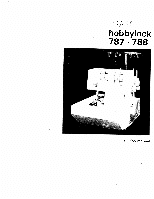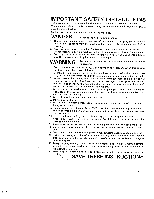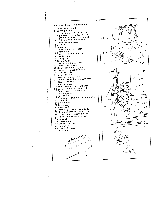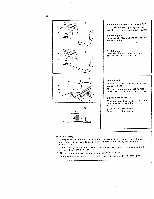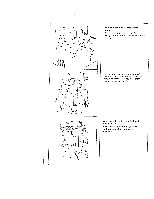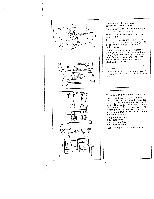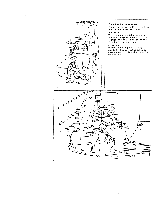Pfaff hobbylock 788 Owner's Manual - Page 6
Connecting - projects
 |
View all Pfaff hobbylock 788 manuals
Add to My Manuals
Save this manual to your list of manuals |
Page 6 highlights
Accessory box Swing open work support 1 2 and pull out accessory box 24. The accessory box can only be inserted in its compartment when held as shown in the illustration at left. The guide groove is up and the projection of the box faces the machine. Electrical connection Use this machine only on a flat surface or on a special machine table. Connecting foot control 28: Insert plug 29 of the control in machine socket 20. Then connect mains plug 30 to a power source. Caution: When the machine is not in use, always switch it off at master switch 21 and disconnect the plug from the power source. do not place any objects on the foot control. 4
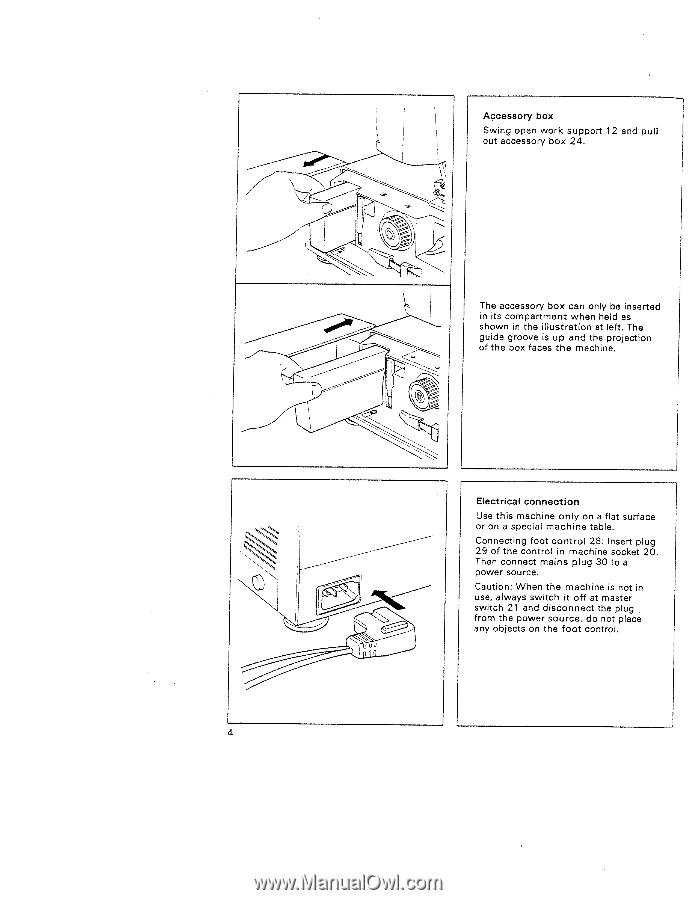
Accessory
box
Swing
open
work
support
1
2
and
pull
out
accessory
box
24.
The
accessory
box
can
only
be
inserted
in
its
compartment
when
held
as
shown
in
the
illustration
at
left.
The
guide
groove
is
up
and
the
projection
of
the
box
faces
the
machine.
Electrical
connection
Use
this
machine
only
on
a
flat
surface
or
on
a
special
machine
table.
Connecting
foot
control
28:
Insert
plug
29
of
the
control
in
machine
socket
20.
Then
connect
mains
plug
30
to
a
power
source.
Caution:
When
the
machine
is
not
in
use,
always
switch
it
off
at
master
switch
21
and
disconnect
the
plug
from
the
power
source.
do
not
place
any
objects
on
the
foot
control.
4