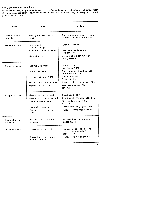Pfaff hobbylock 794 Owner's Manual - Page 31
Changing, light, Cleaning, thread, tensions
 |
View all Pfaff hobbylock 794 manuals
Add to My Manuals
Save this manual to your list of manuals |
Page 31 highlights
Changing the light bulb: Unplug the machine. Remove the retaining screw from the light cover and swing cover to the left. Turn the bulb in direction (1) and remove it. Insert the new bulb with pins into slots (3). Push bulb up and turn it in direction (2). Replace cover. Caution: Use a 15 watt bulb only. Cleaning thread tensions: Flip the tension cover down. Use the brush provided with the accesories to remove dust and lint from the discs. Close the tension cover. 29
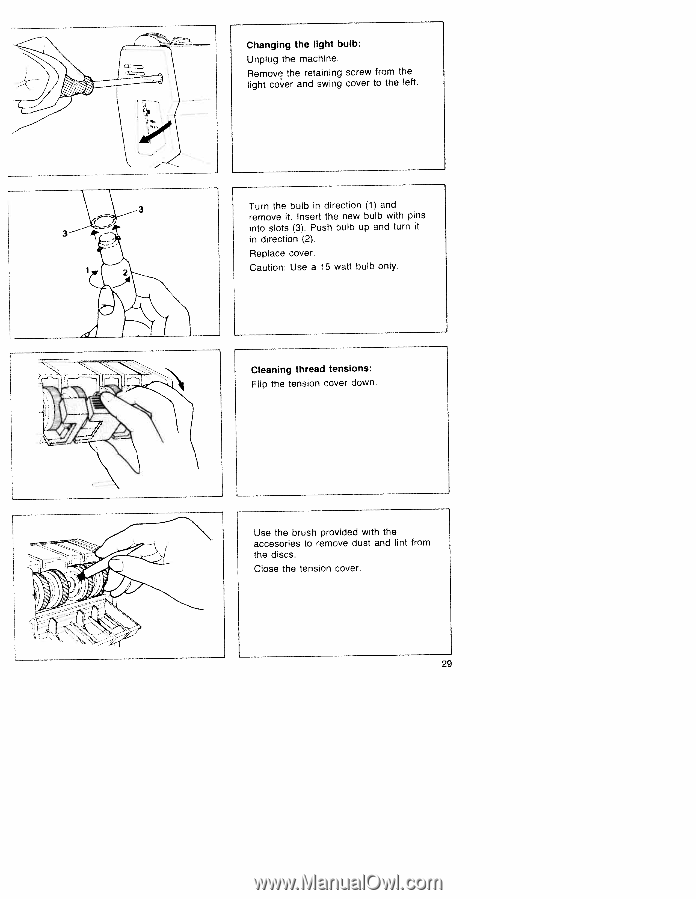
Changing
the
light
bulb:
Unplug
the
machine.
Remove
the
retaining
screw
from
the
light
cover
and
swing
cover
to
the
left.
Turn
the
bulb
in
direction
(1)
and
remove
it.
Insert
the
new
bulb
with
pins
into
slots
(3).
Push
bulb
up
and
turn
it
in
direction
(2).
Replace
cover.
Caution:
Use
a
15
watt
bulb
only.
Cleaning
thread
tensions:
Flip
the
tension
cover
down.
Use
the
brush
provided
with
the
accesories
to
remove
dust
and
lint
from
the
discs.
Close
the
tension
cover.
29