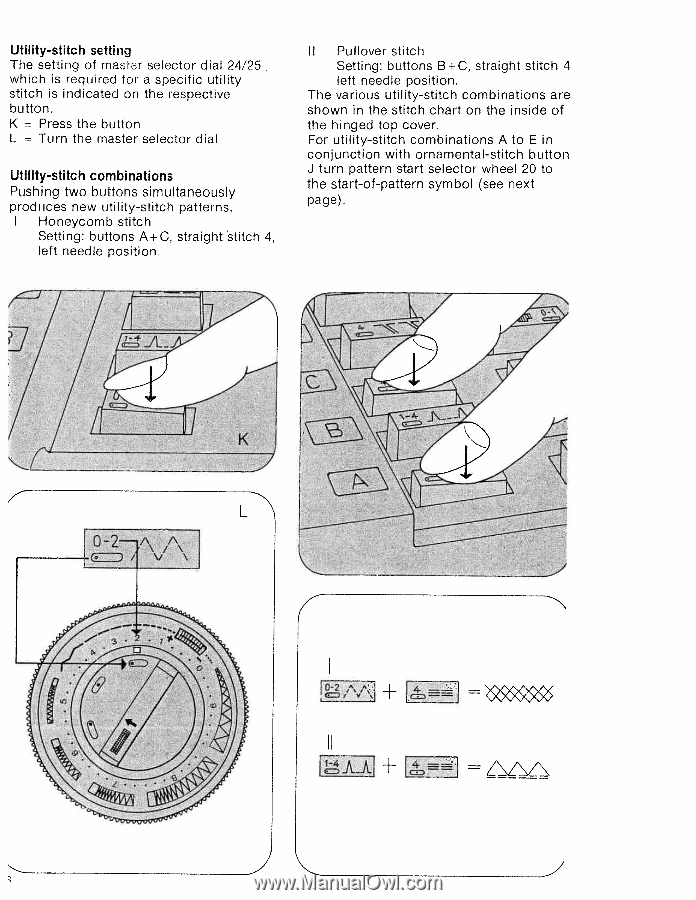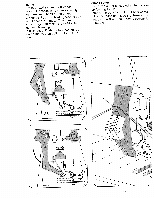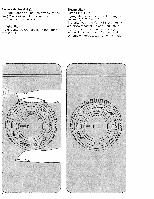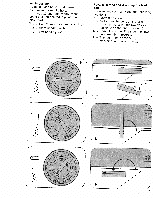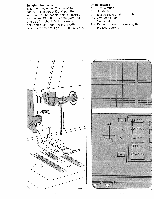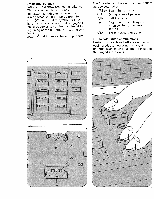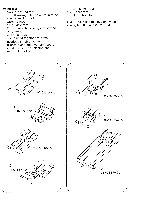Pfaff synchrotronic 1229 Owner's Manual - Page 20
Pfaff synchrotronic 1229 Manual
 |
View all Pfaff synchrotronic 1229 manuals
Add to My Manuals
Save this manual to your list of manuals |
Page 20 highlights
Utility-stitch setting The setting of master selector dial 24/25 which is required for a specific utility stitch is indicated on the respective button. K = Press the button L = Turn the master selector dial Utility-stitch combinations Pushing two buttons simultaneously prodi ices new utility-stitch patterns. I Honeycomb stitch Setting: buttons A+C, straight stitch 4, left needle position. II Pullover stitch Setting: buttons B+C, straight stitch 4 left needle position. The various utility-stitch combinations are shown in the stitch chart on the inside of the hinged top cover. For utility-stitch combinations A to E in conjunction with ornamental-stitch button J turn pattern start selector wheel 20 to the start-of-pattern symbol (see next page). L 4 + [j 0-2 ,\ ,". V ,, = + L]