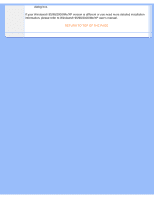Philips 190B5CG User manual - Page 65
The Base, Unfold and Fold the Base, Unfold the Base
 |
View all Philips 190B5CG manuals
Add to My Manuals
Save this manual to your list of manuals |
Page 65 highlights
The Base The Base • Front View Product Unfold and Fold the Base Description • Accessory Unfold the Base Pack • Connecting to your PC • Getting Started • Optimizing Performance • Unfold the Base • Fold the Base • Remove the Base 1) Put monitor face down on the safe surface. 2) Pull up the base. Fold the Base file:///D|/My%20Documents/dfu/W9/english/190b5/install/base.htm (1 of 3)2004-09-21 9:05:44 AM

The Base
• Front View
Product
Description
• Accessory
Pack
• Connecting
to your PC
• Getting
Started
• Optimizing
Performance
• Unfold the
Base
• Fold the
Base
• Remove the
Base
The Base
Unfold and Fold the Base
Unfold the Base
1)
Put monitor face down on the
safe surface.
2)
Pull up the base.
Fold the Base
file:///D|/My%20Documents/dfu/W9/english/190b5/install/base.htm (1 of 3)2004-09-21 9:05:44 AM