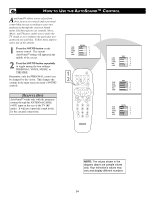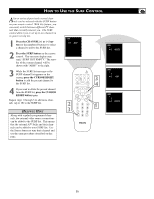Philips 20PF7835 User Manual - Page 30
How To Use The Screen Format Control
 |
View all Philips 20PF7835 manuals
Add to My Manuals
Save this manual to your list of manuals |
Page 30 highlights
HOW TO USE THE SCREEN FORMAT CONTROL You can change the screen format size to match the type of program you're watch- 4:3 ing. Select the normal 4:3, EXPAND 4:3, or COMPRESS 16:9 aspect ratios. 1 Press the FORMAT button repeatedly to toggle among the three screen format sizes; 4:3, EXPAND 4:3, or COMPRESS 16:9. EXPAND 4:3 1 COMPRESS 16:9 30

30
Y
ou can change the screen format size to
match the type of program you’re watch-
ing. Select the normal 4:3, EXPAND 4:3, or
COMPRESS 16:9 aspect ratios.
1
Press the FORMAT button
repeated-
ly to toggle among the three screen for-
mat sizes; 4:3, EXPAND 4:3, or COM-
PRESS 16:9.
H
OW TO
U
SE THE
S
CREEN
F
ORMAT
C
ONTROL
1
4:3
EXPAND 4:3
COMPRESS 16:9