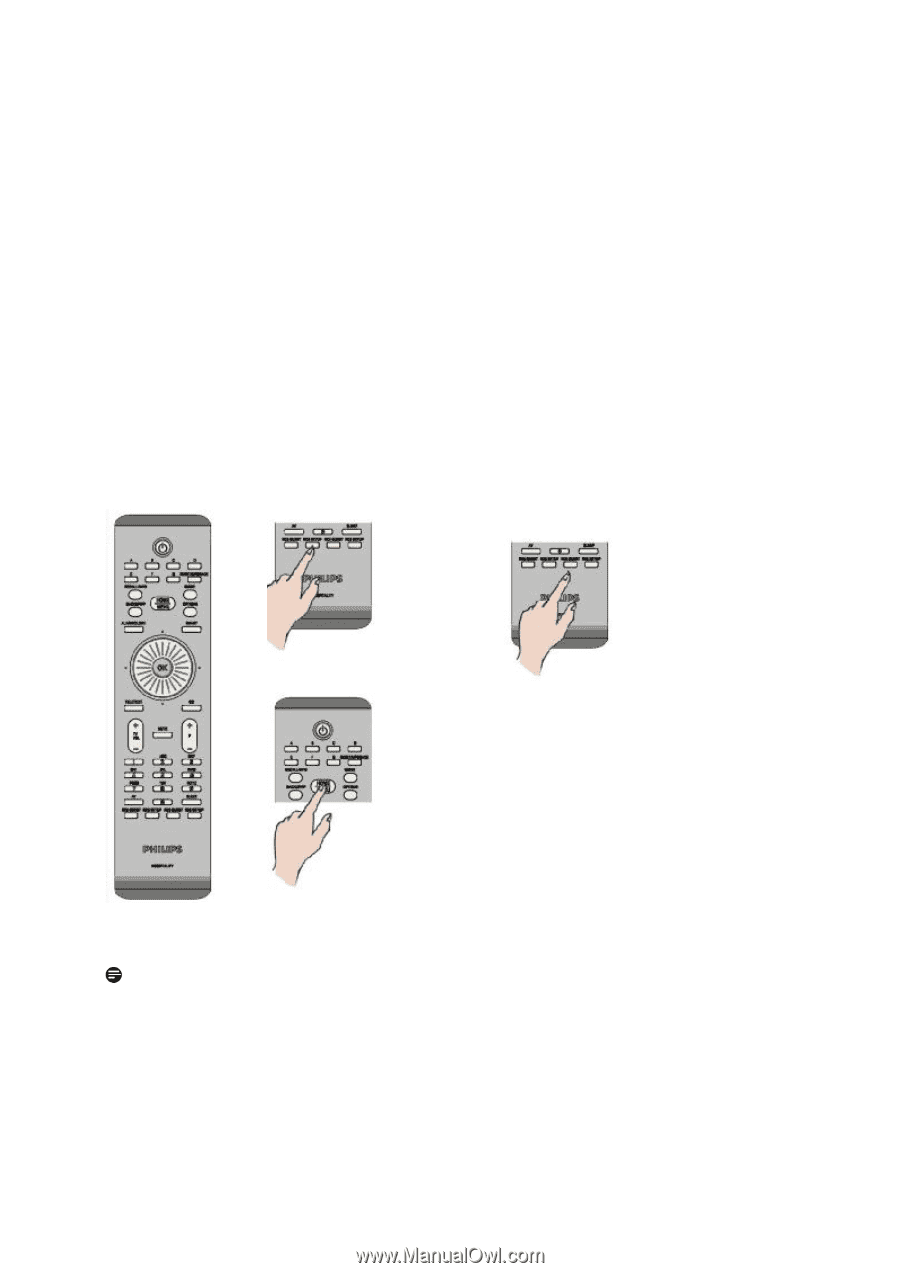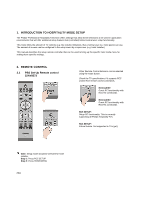Philips 22AV8573 User manual - Page 3
Introduction To Hospitality Mode Setup, Remote Control - manual
 |
View all Philips 22AV8573 manuals
Add to My Manuals
Save this manual to your list of manuals |
Page 3 highlights
1. INTRODUCTION TO HOSPITALITY MODE SETUP The Philips' Professional Hospitality Television offers settings that allow these televisions to be used in application environments that will offer additional setup features but (controlled) limited normal user setup functionality. This mode limits the amount of TV controls (e.g. like volume limitation), that a normal user (i.e. hotel guest) can use. The amount of access can be configured in the setup menu by a super-user (e.g. hotel installer). This manual describes the setup remote controller that can be used to bring up the specific hotel mode menu for setting those specific settings. 2. REMOTE CONTROL 2.1 PBS Set-Up Remote control 22AV8573 Other Remote Control behavior can be selected using the mode button. Check the TV specifications if it supports RC5 and/or RC6 remote control commands. RC5 GUEST: Guest RC functionality with RC5 RC commands RC6 GUEST: Guest RC functionality with RC6 RC commands RC5 SETUP: Setup RC functionality. This is currently supporting all Philips Hospitality TVs. RC6 SETUP: Future feature. Not supported in TVs (yet). Note: Setup mode should be selected for hotel installer. Step 1: Press RC5 SETUP Step 2: Press HOME/MENU PB3