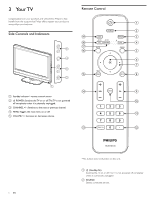Philips 22PFL3504D User manual - Page 2
Contents - software update
 |
UPC - 609585163799
View all Philips 22PFL3504D manuals
Add to My Manuals
Save this manual to your list of manuals |
Page 2 highlights
English Contents 1 Notice 2 Important Product Information Screen Care Environmental Care Regulatory Notices 3 Your TV Side Controls and Indicators Remote Control 4 9 Connect Devices 24 Connection Overview 24 5 5 Select Your Connection Quality Connect Your Devices 25 26 5 5 10 Troubleshooting 28 5 11 Product Information 29 6 6 12 Warranty 30 6 13 Index 31 4 Get Started 8 Position the TV 8 Insert the Remote Control Batteries 8 Connect the Antenna or Cable 8 Manage Cables 9 Switch on and Set Up the TV 10 5 Use Your TV 11 Switch Your TV on/off or to Standby 11 Switch Channels 11 Adjust Volume 12 Still Mode 12 Watch Channels from a Set-top Box 12 Watch Connected Devices 12 Watch a DVD 13 Switching Audio Mode 13 6 Use More of Your TV 14 Change Picture and Sound Settings 14 Use Auto PIC Mode 16 Use Auto SOUND Mode 16 Set the Sleeptimer 16 Use Child Control and Rating Locks 17 View Closed Captions (subtitles) 19 Energy Saving Mode 20 7 Install Channels 21 Select Your Menu Language 21 Set Your Location to Home 21 Automatically Install Channels 21 Channel List 21 Add Channels 22 Optimize the Signal Quality from Your Antenna 22 8 Update Your TV Software 23 Check Your Current Software Version 23 Prepare for the Software Upgrade 23 Upgrade Software 23 EN 1