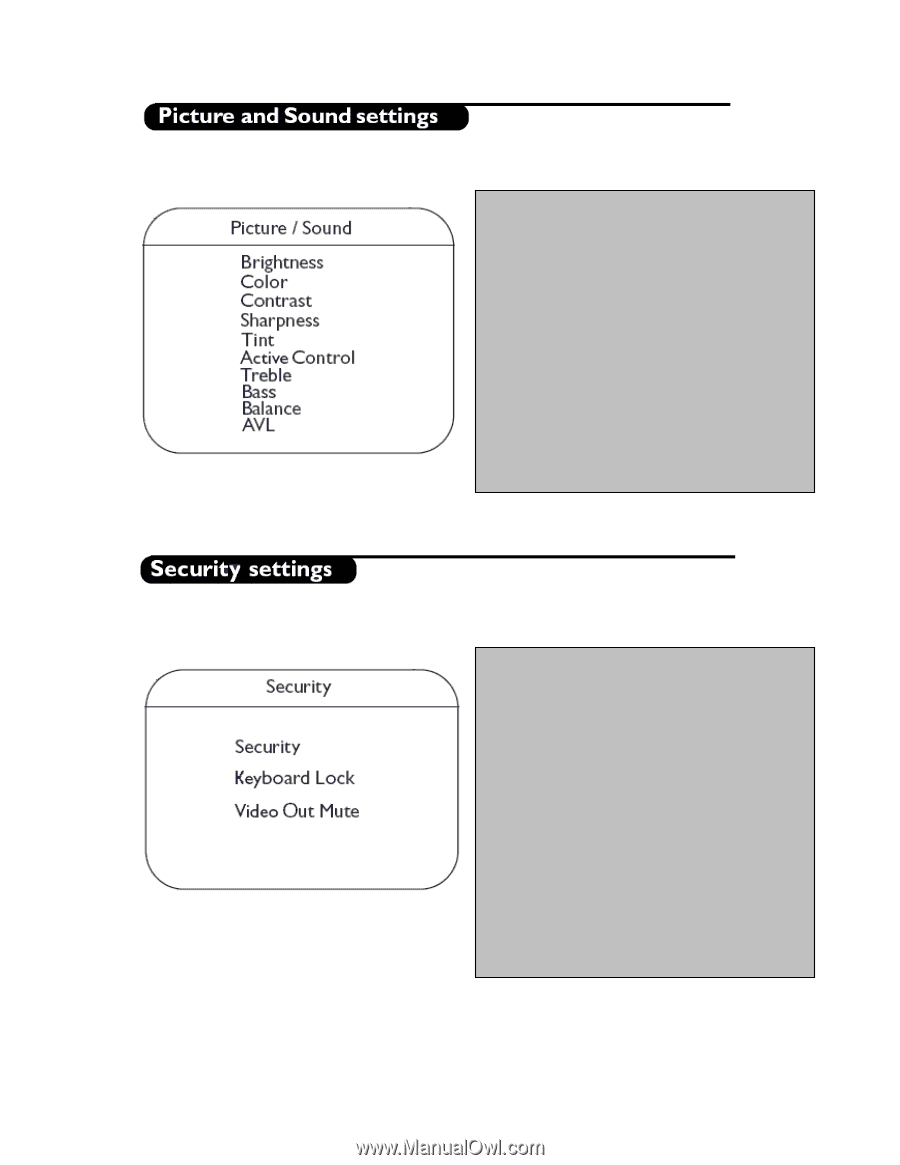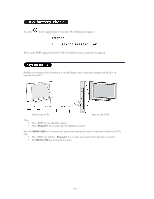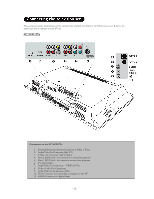Philips 26HF5443 User manual - Page 7
Brightness, Color, Contrast, Sharpness, Active Control, Treble/Bass, Balance, AVL Automatic Volume
 |
View all Philips 26HF5443 manuals
Add to My Manuals
Save this manual to your list of manuals |
Page 7 highlights
In this sub menu, the Picture and Sound settings of the TV can be configured. • Brightness: This changes picture brilliance. • Color: This changes the intensity of the color. • Contrast: This changes the difference between the light and dark tones. • Sharpness: This changes the picture definition. • Tint: Adjusts the picture to obtain natural skin tones. • Active Control: Active Control optimises the quality of the picture according to the quality of reception. • Treble/Bass: This adjusts the level of treble and bass effects on the TV's sound output. • Balance: This balances the sound on the left and right speakers. • AVL (Automatic Volume Leveller): This is used to limit increases in sound, especially on programme change or advertising slots. In this sub menu, the Security settings of the TV can be configured. • Security: The menu function "SECURITY" allows the user to select one of two states "HIGH" or "STANDARD". The default is "STANDARD". o While the TV set is in the Security High Mode, the Set -up menu can only be accessed with an Institutional Set-up Remote Control. o While the set is in the Security Standard Mode, the Set -up Menu may be accessed either with an Institutional Set-up Remote Control, or with a guest remote control using an authorized access code. • Keyboard Lock: The Keyboard Lock menu function disables the television's local keyboard for volume and program control when set to YES. • Video Out Mute: This option allows the user to mute Video outputs from the TV set, to prevent unauthorized copying of Video content. - 7-