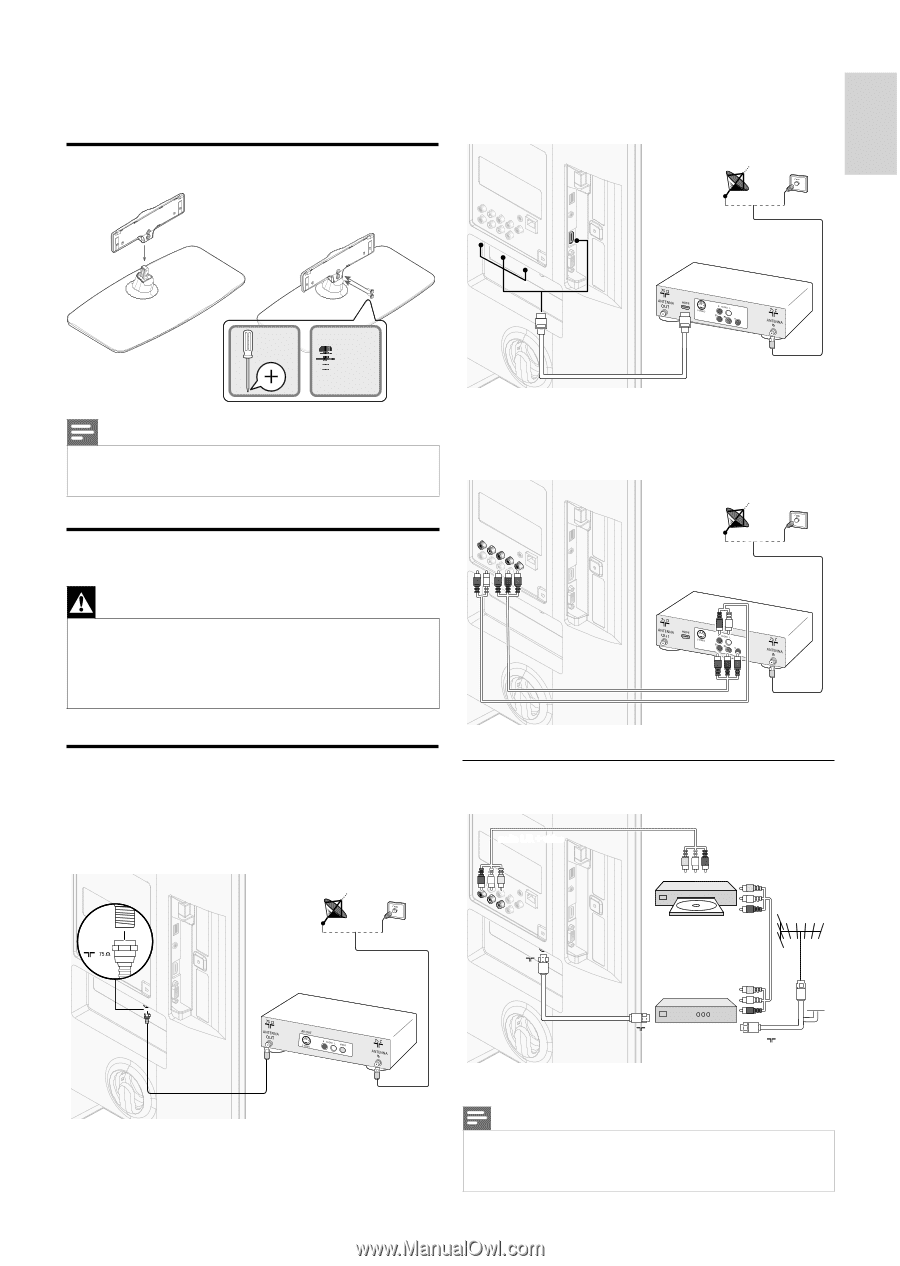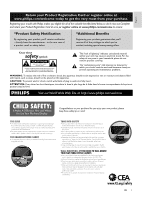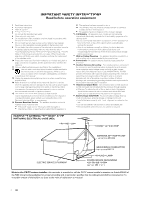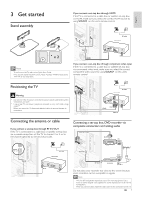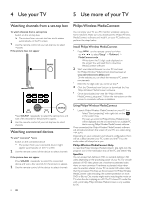Philips 40PFL4706 User manual - Page 7
Get started - remote
 |
UPC - 609585201620
View all Philips 40PFL4706 manuals
Add to My Manuals
Save this manual to your list of manuals |
Page 7 highlights
English 3 Get started Stand assembly If you connect a set-top box through HDMI If the TV is connected to a cable box or satellite set-top box via HDMI, make sure you select the correct HDMI source by using SOURCE on this unit's remote control. RF cable set-top box x 2 Note • To wall mount the TV, refer to the Quick Start Guide. • If you lose the stand mounting screws, please purchase 4 Phillips head screws (M4×14) at your local store. IN OUT IN HDMI If you connect a set-top box through component video input If the TV is connected to a cable box or satellite set-top box via component video input, make sure you select the correct component video source by using SOURCE on this unit's remote control. Positioning the TV IN Warning • Do not insert the AC power cord into the power socket outlet before all the connections are made. • Large screen TVs are heavy. 2 people are required to carry and handle a large screen TV. • Before you move the TV, disconnect attached cables to prevent damage to connectors. RF cable set-top box OUT OUT IN YPbPr audio L/R Connecting the antenna or cable If you connect a set-top box through RF IN / OUT If the TV is connected to a cable box or satellite set-top box via a coaxial connection, set the TV to channel 3 or 4, or to the channel specified by the service provider. antenna IN RF cable set-top box OUT IN Connecting a set-top box, DVD recorder via composite connectors and analog audio audio L/R + video IN OUT IN DVD recorder RF IN RF OUT OUT set-top box RF IN cable Do not place your recorder too close to the screen because some recorders can be susceptible to signals. Note • Only the left loudspeaker reproduces sound for mono equipment. Use a mono to stereo adapter (not supplied) for sound reproduction via all internal loudspeakers. • When you connect cables, match the cable colors to the connectors on theTV. EN 7