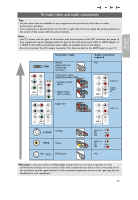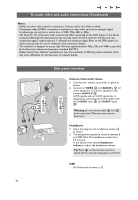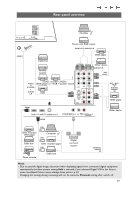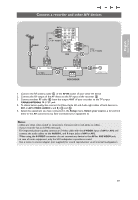Philips 42PF9431D User manual - Page 36
Function buttons at the bottom of the screen, Multimedia function buttons on the remote control
 |
View all Philips 42PF9431D manuals
Add to My Manuals
Save this manual to your list of manuals |
Page 36 highlights
Multimedia Browser (Continued) Function buttons at the bottom of the screen Details to display a description of the selected file or directory Transitions to select if you like to apply a transition during a slide show Slide time to select the duration a picture will be displayed in a slide show Rotate to rotate a picture Repeat one/all to repeat the playback of a music file Shuffle to shuffle music collections in a random way POWER DVD/R CBL TV VCR AUX ‡ DEMO SELECT CLOCK Ò º π † MY CONTENT = TV GUIDE Multimedia function buttons on the remote control ‡ to stop playing content º - to pause playing content π - to play a single file, start a slide show, playback of a folder or other collection 34

Function buttons at the bottom of the screen
Details
to display a description of the selected file
or directory
Transitions
to select if you like to apply a transition
during a slide show
Slide time
to select the duration a picture will be
displayed in a slide show
Rotate
to rotate a picture
Repeat one/all
to repeat the playback of a music file
Shuffle
to shuffle music collections in a random way
Multimedia function buttons on the remote control
‡
to stop playing content
º
- to pause playing content
π
- to play a single file, start a slide show, playback of a
folder or other collection
Multimedia Browser
(Continued)
34
DVD/R
CBL TV
VCR
AUX
TV
GUIDE
SELECT
DEMO
CLOCK
MY CONTENT
Ò
‡
π
º
†
POWER
=