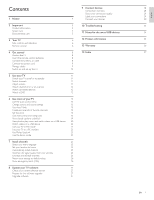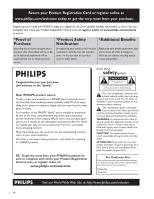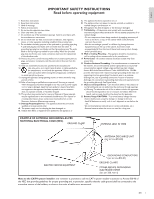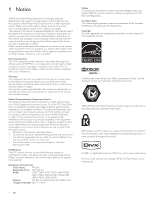Philips 42PFL6704D User manual
Philips 42PFL6704D - 42" LCD TV Manual
 |
UPC - 609585172449
View all Philips 42PFL6704D manuals
Add to My Manuals
Save this manual to your list of manuals |
Philips 42PFL6704D manual content summary:
- Philips 42PFL6704D | User manual - Page 1
Register your product and get support at www.philips.com/welcome 52PFL7704D 47PFL7704D 42PFL7704D 32PFL7704D 52PFL6704D 47PFL6704D 42PFL6704D 32PFL6704D EN User manual FR Manuel d'utilisation ES Manual del usuario EN: For further assistance, call the customer support service in your country. • To - Philips 42PFL6704D | User manual - Page 2
- Philips 42PFL6704D | User manual - Page 3
5 Screen care 5 Environmental care 5 3 Your TV 6 Side controls and indicators 6 Remote control 6 4 Get started 8 Position the TV 8 Insert the remote control batteries 8 Connect the antenna or cable 8 Connect the power cord 9 Manage cables 9 Switch on and set up the TV 12 - Philips 42PFL6704D | User manual - Page 4
philips.com/welcome Know these safetysymbols CAUTION RISK OF ELECTRIC SHOCK DO NOT OPEN CAUTION: TO REDUCE THE RISK OF ELECTRIC SHOCK, DO NOT REMOVE COVER (OR BACK). NO USER-SERVICEABLE PARTS INSIDE. REFER SERVICING TO QUALIFIED SERVICE and maintenance problems. WARNING: TV cabinet. Retain this information - Philips 42PFL6704D | User manual - Page 5
Such items could unsuspectingly fall from the top of the set and cause product damage and/or personal injury. 18. Wall or Ceiling Mounting - The appliance should be mounted to a wall or ceiling only as recommended by the manufacturer. 19. Power Lines - An outdoor antenna should be located away from - Philips 42PFL6704D | User manual - Page 6
nor for any problems as a result of the content in this document. Errors reported to Philips will be adapted and published on the Philips support website as soon as possible. Pixel characteristics This LCD product has a high number of color pixels. Although it has effective pixels of 99.999 - Philips 42PFL6704D | User manual - Page 7
money-saving offers. For further assistance For further assistance, call the customer support service in your country. • To obtain assistance in the U.S.A., Puerto Rico, or the U.S. Virgin Islands, contact Philips Customer Care Center at 1-866-7714018 • To obtain assistance in Canada, contact - Philips 42PFL6704D | User manual - Page 8
fit from the support that Philips offers, register your product at www.philips.com/welcome. Side controls and indicators VOLUME 5 4 MENU CHANNEL 3 2 POWER 1 a Standby indicator / remote control sensor (location may vary) b POWER: Switches the TV on or off. The TV is not powered off completely - Philips 42PFL6704D | User manual - Page 9
w BACK Returns to a previous screen. x AUTO MODE Cycles through the preset picture and sound settings (see 'Use Auto Mode' on page 15). y DEMO Toggles the demo menu on or off. z SLEEP Sets a delay after which the TV switches to standby. { ACTIVE CONTROL The TV continuously measures and corrects - Philips 42PFL6704D | User manual - Page 10
mount and install your TV, refer to the Quick Star t. Position the TV Warning • Do not insert the power plug into the wall socket before all the connections are made. • Large screen TVs not using the remote control for an extended period of time. Connect the antenna or cable Cable TV ANTENNA 8 EN - Philips 42PFL6704D | User manual - Page 11
Quick Start provided. Connect a set-top box through RF IN/OUT If the TV is connected to a cable box or satellite set-top box via a coaxial connection, set the TV to channel 3 or 4, or to the channel specified by the service provider. TV ANTENNA HDMI 1 R R R R SERV. U L L L Pr Pr L/R OUT - Philips 42PFL6704D | User manual - Page 12
area. Next Press the GREEN button on your remote control to proceed. Follow the on-screen instructions to select your language and complete your TV setup. Installation takes approximately 10 minutes. Note • If you connect your TV to a cable box or satellite set-top box, you do not need to install - Philips 42PFL6704D | User manual - Page 13
viewed channel. Adjust volume VOLUME POWER VOL MUTE VOL CH FORMAT To increase or decrease volume • Press VOL +/- on the remote control or press VOLUME +/- on the side of the TV. To mute or unmute sound • Press MUTE on the remote control to mute the sound. • Press MUTE again to restore - Philips 42PFL6704D | User manual - Page 14
set-top box 1 Switch on the set-top box. » The picture from your set-top box might appear automatically on your screen. 2 Use the remote control of your set player. 2 Press PLAY on the remote control of the DVD player. » The DVD might automatically play on the TV. If the picture does not appear DEMO - Philips 42PFL6704D | User manual - Page 15
fined settings or change settings manually. Change picture settings 1 Press MENU/EXIT on the remote control. OK EXIT EXIT INFO MENU MENU 2 Press to enter the [TV settings] menu. 3 Press and to select the [Picture] menu. TV menu TV Settings Settings assistant Picture Sound Picture Contrast - Philips 42PFL6704D | User manual - Page 16
format to 16:9. [Unscaled]: For HD and PC mode only, and in selected models only. Allows maximum sharpness. Some distortion may be present due to the broadcaster's systems. Set your PC resolution to wide screen mode for best results. Change sound settings 1 Press MENU/EXIT on the remote control - Philips 42PFL6704D | User manual - Page 17
Eco TV settings for lower power consumption. Create and use lists of favorite channels You can create lists of your preferred TV channels so that you can find those channels easily. Select a list of favorite channels 1 Press the FAV key on the remote control. FAV ACTIVE SLEEP CONTROL FAV TV DEMO - Philips 42PFL6704D | User manual - Page 18
on the remote control and select [Installation] > [Clock] > [Auto clock mode]. 2 Select [Manual], and press to confirm your choice. TV menu I Installation Clock Auto clock mode Time Day Auto clock mode Manual Automatic 3 Press to select [Time] and then press to set the time. Use the format HH:MM - Philips 42PFL6704D | User manual - Page 19
-top box or cable box connected by HDMI, you cannot use the TV ratings lock. Your set-top box or cable box must be connected through RF or AV connectors. 1 Press MENU/EXIT on the remote control and select [Features] > [Child lock] > [TV ratings lock]. 2 Enter your PIN. 3 Press or and then press OK - Philips 42PFL6704D | User manual - Page 20
on the remote control and select [Features] > [Child lock]. 2 Select one of the menus for movie ratings lock. • In the USA, select [Movie ratings lock]. • In Canada, select [Canada English ratings lock] or [Canada French ratings lock]. 3 Enter your PIN. » The following screen shows the ratings in - Philips 42PFL6704D | User manual - Page 21
: • Press MENU/EXIT on the remote control and select [Features] > [Caption Settings] > [Caption service]. • Press . • Press or to select one of the listed caption services, and press to confirm your choice. Note • Not all caption services are used by a TV channel during the transmission of a closed - Philips 42PFL6704D | User manual - Page 22
is not supported, nor will Philips accept any liability for damage or loss of stored data. • The USB device is not supplied with the TV. • This DivX® Certified device must be registered in order to play DivX Video-on- Demand (VOD) content. Generate the DivX VOD registration code for your device - Philips 42PFL6704D | User manual - Page 23
on the remote control to perform the functions shown at the bottom of the screen. Note • If the function bar at the bottom of the TV screen disappears, [Transitions] Displays a list of available transition styles. [Slide time] Sets the amount of time that a picture is shown. [Rotate] Rotates - Philips 42PFL6704D | User manual - Page 24
The following video formats are supported in HD mode. Resolution 640 x 480p 720 (1440) x 480i 720 (1440) x 576i 720 x 480p 720 x 576p 1280 x 720p 1920 x 1080 1920 x 1080p Refresh rate 60Hz 60Hz 50Hz 60Hz 50Hz 50Hz, 60Hz 50Hz, 60Hz 24Hz, 25Hz, 30Hz, 50Hz, 60Hz Note • Your TV is HDMI compliant. If - Philips 42PFL6704D | User manual - Page 25
settings Sleeptimer Child Lock Change PIN Demo Mode Selection PC HDTV Use Philips EasyLink Your TV supports Philips EasyLink, which uses the HDMI CEC (Consumer Electronics Control) protocol. EasyLink-compliant devices that are connected through HDMI connectors can be controlled by a single remote - Philips 42PFL6704D | User manual - Page 26
remote control and select [Features] > [Demo]. TV menu Features Caption settings Sleeptimer Child lock Change PIN Demo Demo Ambilight* 120Hz* Pixel Plus HDNM* Power Usage *In selected models only 2 Press or to highlight a demo, and press OK to start the demo. 3 Follow the on-screen instructions - Philips 42PFL6704D | User manual - Page 27
provides instructions on how to reinstall and fine tune channels. Select your menu language 1 Press MENU/EXIT on the remote control and select [Installation] > [Language]. TV menu Installation Language Channels Preferences Source labels Clock Current software info DivX® VOD Reset AV settings - Philips 42PFL6704D | User manual - Page 28
on the remote control and select [Installation] > [Reset AV settings]. TV menu Installation Language Channels Preferences Source labels Clock Current software info Reset AV settings Reset AV settings Start now 2 Press to highlight [Start now], and press OK to reset the picture and sound settings - Philips 42PFL6704D | User manual - Page 29
update the TV software when updates are available. New software can be obtained from your dealer or downloaded from the www.philips.com/welcome website. Use the type number of your TV (e.g. 42PFL5603D/27) to find information. Check your current software version Press MENU/EXIT on the remote control - Philips 42PFL6704D | User manual - Page 30
be used to connect a device to your TV, depending on availability and your needs. Connection overview Back connectors TV ANTENNA 12 3 45 HDMI 1 R R R R SERV. U such as DVD, camcorder, game console, etc. To be used with audio input. e For use by service personnel only. f Digital audio - Philips 42PFL6704D | User manual - Page 31
are connected. 1 Press MENU/EXIT on the remote control and select [Installation] > [Source labels]. TV menu Installation Language Channels Preferences Source labels Clock Reset AV settings Software upgrade Source labels AV1 AV2 AV3 HDMI1 HDMI2 HDMI3 Side HDMI Side AV 2 Press to enter the list of - Philips 42PFL6704D | User manual - Page 32
does not. Use a mono to stereo adapter (not supplied) for sound reproduction via all internal loudspeakers. 30 EN Connect a set-top box, DVD player/recorder and game console via HDMI TV ANTENNA HDMI 1 R R R R SERV. U L L L L L/R OUT Pr Pr SPDIF OUT Pb Pb Y Y VIDEO L S-VIDEO - Philips 42PFL6704D | User manual - Page 33
left loudspeaker reproduces sound for mono equipment. Use a mono to stereo adapter (not supplied) for sound reproduction via all to a DTV set-top box. Set the output of the cable box to either 1080i, 1080p, 720p or 480p. A DTV signal must be available in your area. TV ANTENNA HDMI 1 R R - Philips 42PFL6704D | User manual - Page 34
Connect a PC with an HDMI connector TV ANTENNA HDMI 1 R R R R L L L L L/R OUT Pr Pr SERV. U SPDIF OUT Pb Pb Y Y VIDEO L S-VIDEO R AV 1 HDMI 2 AV 2 AV 3 DVI AUDIO IN HDMI 3 HDMI 32 EN - Philips 42PFL6704D | User manual - Page 35
English 10 Troubleshooting Problem Possible cause and solution No power or The TV is not connected to the power. indicator light. Press at the side of the TV or on the remote control. Ensure that the power cord is connected tightly to the TV power connector and to the power socket outlet. - Philips 42PFL6704D | User manual - Page 36
05h; SFF-8070i spec. • Full support of SubClass Code = 06h; SCSI transparent command set. • For large USB memory devices, when you are in the Content Browser, it may take a long time before you can access your files. • When using a USB portable hard disk, and due to the high power consumption of the - Philips 42PFL6704D | User manual - Page 37
with 2 audio L/R and S-Video: HDMI: 4 ver1.3a HDMI supporting video: 480i/ p, 576i/p, 720p, 1080i, 1080p @24Hz- 60Hz PC-input: up to WUXGA Digital audio out: Yes, supporting AC-3 and PCM Headphone: 1 (on the side of TV) USB: 1 (on the side of TV) Power Auto multi-voltage: 110V-240V - Philips 42PFL6704D | User manual - Page 38
has been manufactured from new, or serviceable used parts and is at least functionally equivalent or most comparable to the original product in current inventory, or (3) refund the original purchase price of the product. Replacement products or parts provided under this warranty are covered against - Philips 42PFL6704D | User manual - Page 39
P Parental control child lock PC Picture format Picture settings Power R Ratings Remote control insert batteries overview Retail store mode S Settings assistant Side controls Sleep timer Slideshow Software Sound settings Standby Subtitles S-Video T Technical specifcations Timer Troubleshooting TV as - Philips 42PFL6704D | User manual - Page 40
38 EN

52PFL7704D
47PFL7704D
42PFL7704D
32PFL7704D
52PFL6704D
47PFL6704D
42PFL6704D
32PFL6704D
Register your product and get support at
www.philips.com/welcome
EN
User manual
FR
Manuel d’utilisation
ES
Manual del usuario
EN:
For further assistance, call the customer support service in your country.
•
To obtain assistance in the U.S.A., Puerto Rico, or the U.S.Virgin Islands, contact Philips
Customer Care Center at 1-866-771-4018
•
To obtain assistance in Canada, contact Philips Customer Care Center at:
•
1-800-661-6162 (French speaking)
•
1-866-771-4018 (English speaking)
•
To obtain assistance in Mexico, contact Philips Customer Care Center at 01 800 504 6200
Enter below the model and serial numbers located on the back and right side of the TV cabinet.
FR:
Pour obtenir de l’aide supplémentaire, communiquez avec le centre de service à la clientèle de
votre pays.
•
Pour obtenir de l’aide aux États-Unis, à Puerto Rico ou aux Îles Vierges américaines,
communiquez avec le centre de service à la clientèle Philips au : 1-866-771-4018
•
Pour obtenir de l’aide au Canada, communiquez avec le centre de service à la clientèle Philips
au :
•
1-800-661-6162 (pour un service en français)
•
1-866-771 4018 (pour un service en anglais)
•
Pour obtenir l’aide au Mexique, entrez en contact avec le centre de soin de client de Philips à
01 800 504 6200
Entrer ci dessous le modèle et le numéro de série situés dérrière à droite sur le dos du téléviseur.
ES:
Para obtener más información, llame al servicio de soporte al cliente de su país.
•
Para obtener asistencia en los Estados Unidos, Puerto Rico o en las Islas Vírgenes de los
Estados Unidos, comuníquese con Centro de atención al cliente de Philips al 1-866-771-4018
•
Para obtener asistencia en Canadá, comuníquese con Philips Customer Care Center al:
•
1-800-661-6162 (en francés)
•
1-866-771-4018 (en inglés)
•
Solo para Mexico CENTRO DE ATENCIÓN A CLIENTES LADA.
01 800 504 6200
Solo
Para México.
Escriba a continuación el modelo y número de serie que estan localizados en lado derecho y parte
posterior de el gabinete de el televisor.
Model / Modèle / Modelo :
Serial / Série / Serie: