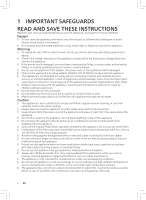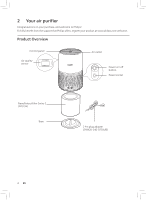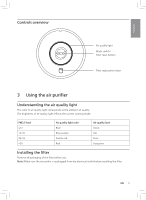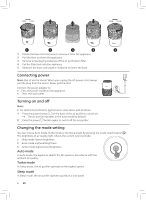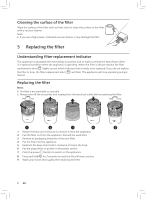Philips AC0820 User Manual - Page 7
Using the air purifier
 |
View all Philips AC0820 manuals
Add to My Manuals
Save this manual to your list of manuals |
Page 7 highlights
English Controls overview Air quality light Mode switch/ Filter reset button Filter replacement alert 3 Using the air purifier Understanding the air quality light The color of air quality light corresponds to the ambient air quality. The brightness of air quality light reflects the current running mode. PM2.5 level ≤12 13-35 36-55 >55 Air quality light color Blue Blue-purple Purple-red Red Air quality level Good Fair Poor Very poor Installing the filter Remove all packaging of the filter before use. Note: Make sure the air purifier is unplugged from the electrical outlet before installing the filter. EN 5
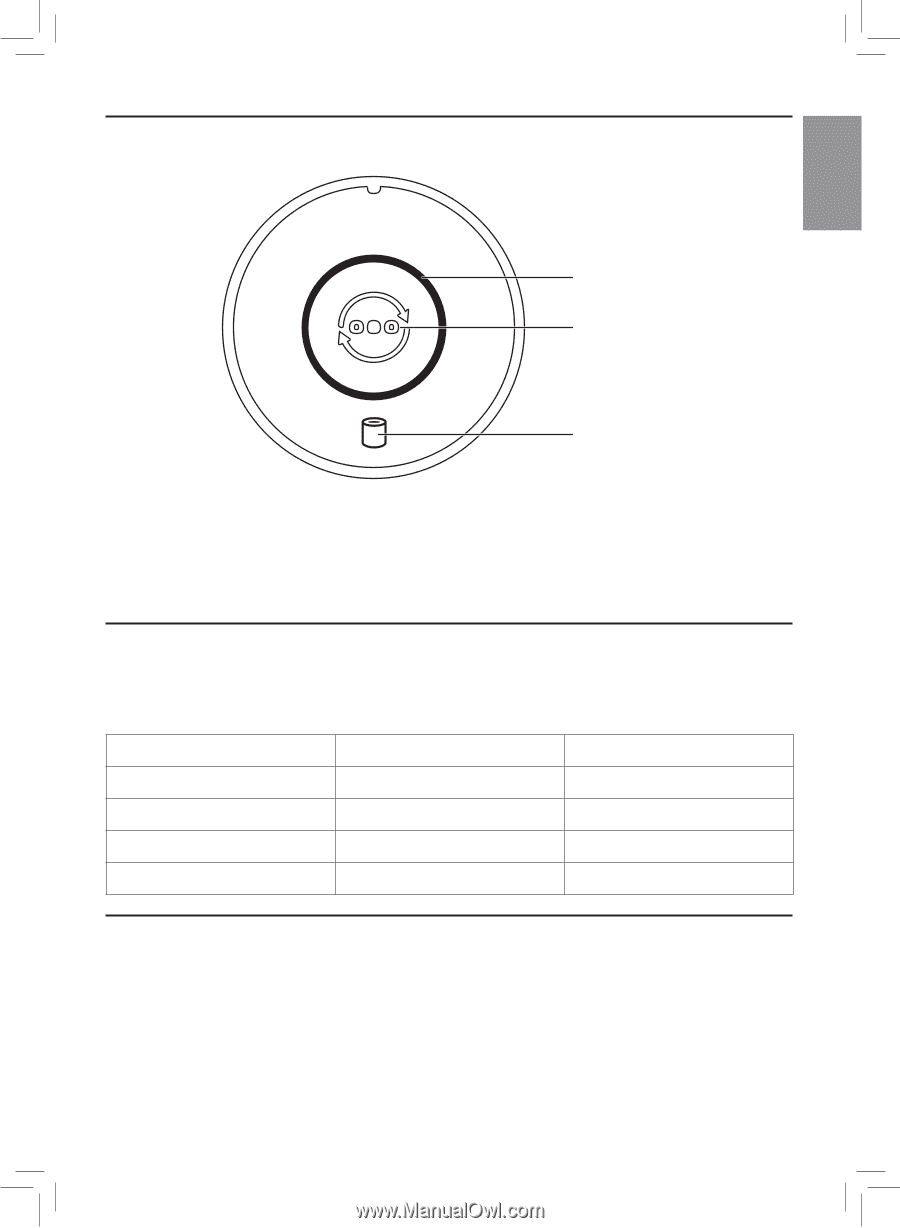
English
5
EN
Controls overview
3
Using the air purifier
Understanding the air quality light
The color of air quality light corresponds to the ambient air quality.
The brightness of air quality light reflects the current running mode.
PM2�5 level
Air quality light color
Air quality level
≤12
Blue
Good
13-35
Blue-purple
Fair
36-55
Purple-red
Poor
>55
Red
Very poor
Installing the filter
Remove all packaging of the filter before use.
Note:
Make sure the air purifier is unplugged from the electrical outlet before installing the filter.
Filter replacement alert
Air quality light
Mode switch/
Filter reset button