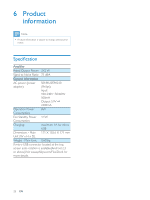Philips AS111 User manual - Page 27
Set the alarm time, and tap [Save]Save on, the top right of the screen., The new alarm is saved
 |
View all Philips AS111 manuals
Add to My Manuals
Save this manual to your list of manuals |
Page 27 highlights
English 4 Tap Tip You can set an alarm for your favorite outdoor sport select your sport and preferred weather(excellent, good, or fair).The alarm won't ring if the weather is not good enough. You can go to [Sound](Sound), and select your favorite music as your alarm sound. 5 Set the alarm time, and tap [Save](Save) on the top right of the screen. » The new alarm is saved and displayed on the screen. EN 27

27
English
EN
4
Tap
»¸¹»·´´³ÊÊ»·Í·Æλ´¹º¶ÙÈÆ·¸µ¹º»²·Ù³Õ
5
Set the alarm time, and tap [Save](Save) on
the top right of the screen.
»
The new alarm is saved and displayed
on the screen.
Tip
Ô
You can set an alarm for your favorite outdoor sport
ѵ¸É»Ñ³·¸É³Æ»Ê²³´µ¶³Çջù»¸¹»äåµÌ³Ê¸ØͳæëåµÌ³Ê¸Øͳ컸¹»
select your sport and preferred weather(excellent,
good, or fair). The alarm won't ring if the weather is not
good enough.
Ô
You can go to [Sound](Sound), and select your favorite
music as your alarm sound.