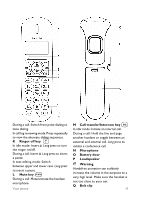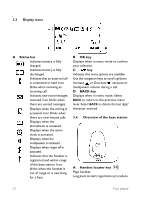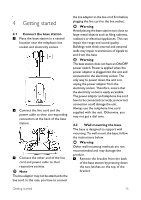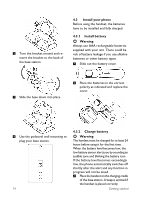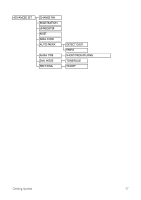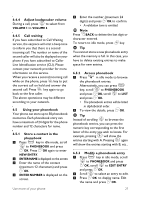Philips CD1502B User manual - Page 18
Menu structure
 |
UPC - 609585144750
View all Philips CD1502B manuals
Add to My Manuals
Save this manual to your list of manuals |
Page 18 highlights
4.4 Menu structure m : The table below describes the menu tree of your phone. Press key to display the main menu. Use navigation keys to navigate within < the menus and press key to enter each option. PHONEBOOK PERSONAL SET CLOCK & ALARM NEW ENTRY LIST EDIT ENTRY DELETE ENTRY DELETE ALL DIRECT MEMORY HANDSET NAME HANDSET TONES LANGUAGE AUTO HANG-UP SET DATE/TIME SET FORMAT ALARM ALARM TONE Phonebook entries KEY 1/2 RING VOLUME OFF/LEVEL 1/LEVEL 2/LEVEL 3/LEVEL 4 RING TONES Melody list KEY BEEP ON/OFF ENGLISH/ESPANOL/FRANCAIS ON/OFF TIME FORMAT 12 HOURS 24 HOURS DATE FORMAT DD/MM MM/DD OFF/ON ONCE/ON DAILY MELODY 1/2/3 16 Getting started

16
Getting started
4.4
Menu structure
The table below describes the menu tree of your phone.
Press
m
key to display the main menu. Use navigation keys
:
to navigate within
the menus and press
<
key to enter each option.
PHONEBOOK
NEW ENTRY
LIST
Phonebook entries
EDIT ENTRY
DELETE ENTRY
DELETE ALL
DIRECT MEMORY
KEY 1/2
PERSONAL SET
HANDSET NAME
HANDSET TONES
RING VOLUME
OFF/LEVEL 1/LEVEL 2/LEVEL 3/LEVEL 4
RING TONES
Melody list
KEY BEEP
ON/OFF
LANGUAGE
ENGLISH/ESPANOL/FRANCAIS
AUTO HANG-UP
ON/OFF
CLOCK & ALARM
SET DATE/TIME
SET FORMAT
TIME FORMAT
12
HOURS
24
HOURS
DATE FORMAT
DD/MM
MM/DD
ALARM
OFF/ON ONCE/ON DAILY
ALARM TONE
MELODY 1/2/3