Philips CD4453Q Quick start guide
Philips CD4453Q Manual
 |
View all Philips CD4453Q manuals
Add to My Manuals
Save this manual to your list of manuals |
Philips CD4453Q manual content summary:
- Philips CD4453Q | Quick start guide - Page 1
Welcome Quick start guide 1 Connect 2 Install 3 Enjoy philips - Philips CD4453Q | Quick start guide - Page 2
/CD445 Handset CD445 Base Station Power supply unit for base station +-+ Line cord CD445 2 x AAA Rechargeable batteries Quick start guide CD440 or CD445 User manual Guarantee and additional rechargeable batteries. Warning Always use the cables and batteries that are supplied with your phone. - Philips CD4453Q | Quick start guide - Page 3
cord into the socket under the base station. 3. Connect the other end of the line cord together with the line adaptor if necessary, to the telephone line socket and the other end of the power cable to the electricity socket. 2 Install Insert rechargeable - Philips CD4453Q | Quick start guide - Page 4
format 6. Press to save the settings 3 Enjoy Make a call Press and dial the number OR Dial the number and press or Answer a call When the phone rings, press or . End a call Press Set the alarm 1. Press to access the main menu 2. Press / to select CLOCK & ALARM 3. Press and / to select ALARM - Philips CD4453Q | Quick start guide - Page 5
of your selected phonebook entry Listen to new messages recorded on answering machine (applicable to CD445 only) 1. Press on the base station to turn on the answering machine 2. Press 7. Press to delete the current message See CD445 user manual for details about the answering machine function. - Philips CD4453Q | Quick start guide - Page 6
Troubleshooting For more information, see the user manual that came with your CD440 or CD445. Problem No dialing tone Poor audio quality The is blinking The handset LCD displays nothing Caller Line Identification (CLI) service does not work Solution ● Charge the batteries for at least 24 hours ●
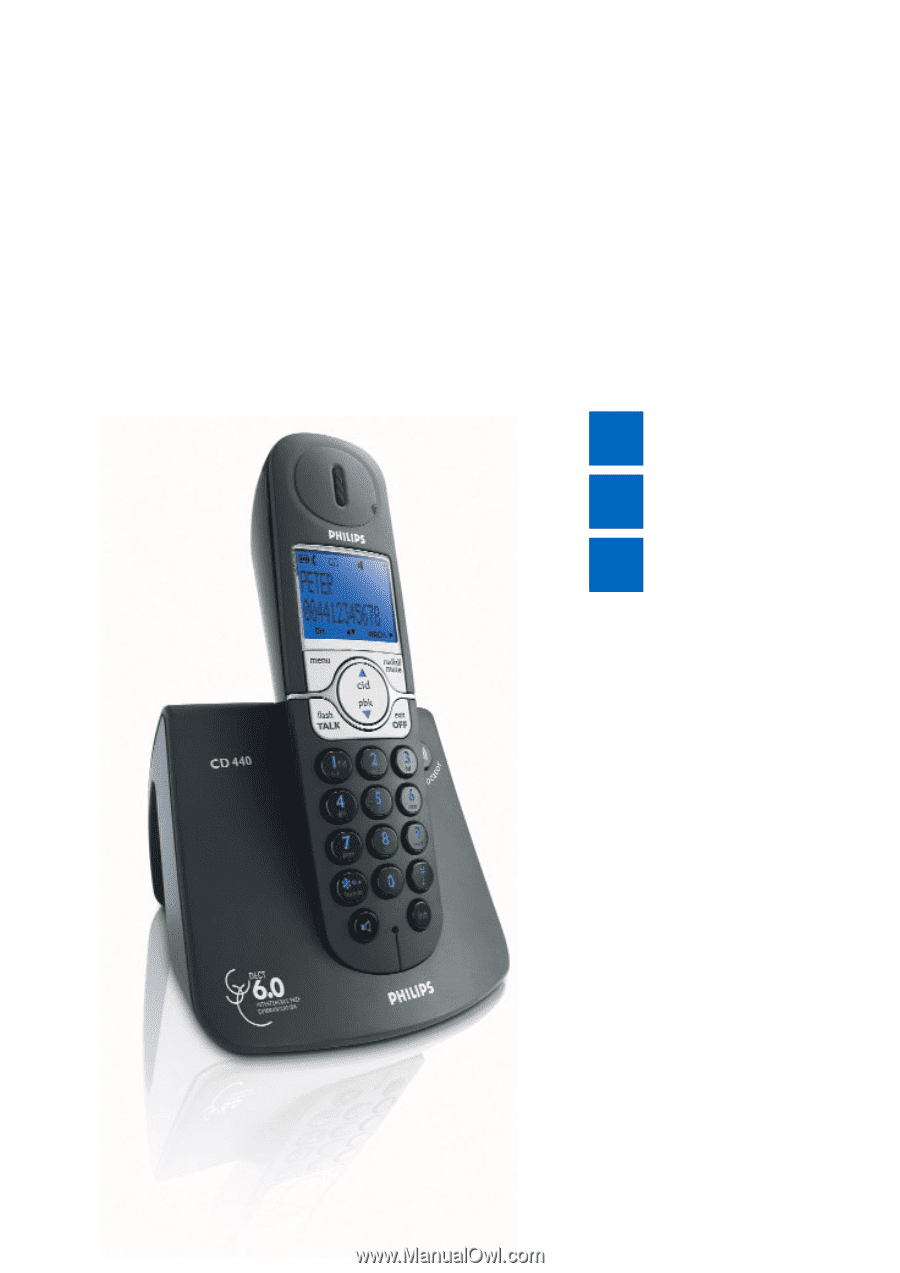
Welcome
Quick start guide
1
Install
Enjoy
2
3
Connect
philips








