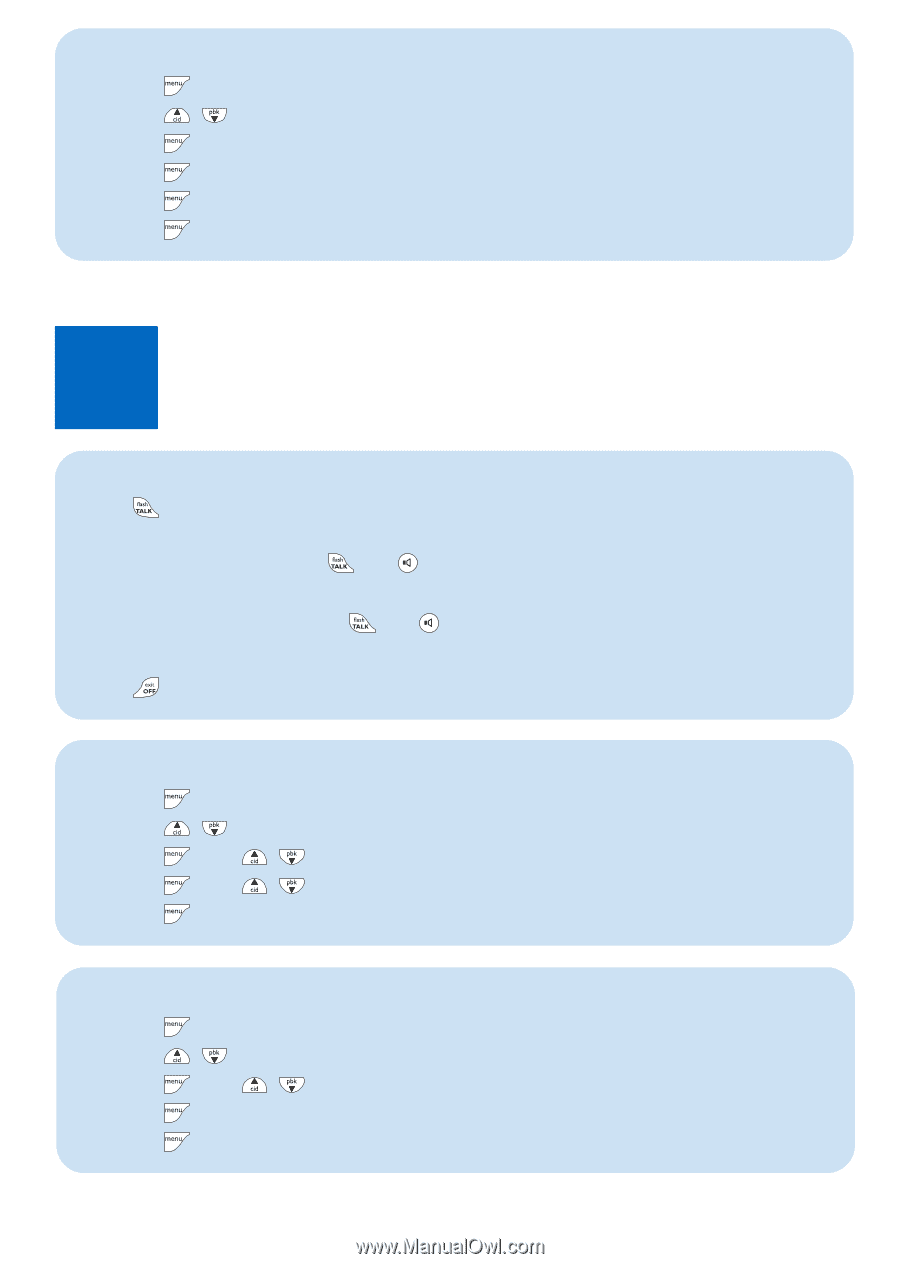Philips CD4453Q Quick start guide - Page 4
Enjoy
 |
View all Philips CD4453Q manuals
Add to My Manuals
Save this manual to your list of manuals |
Page 4 highlights
Set the time 1. Press to access the main menu 2. Press / to select CLOCK & ALARM 3. Press to select SET CLOCK 4. Press and enter the current date (DD/MM/YY) 5. Press and enter the current time (HH:MM) in 12 hour format 6. Press to save the settings 3 Enjoy Make a call Press and dial the number OR Dial the number and press or Answer a call When the phone rings, press or . End a call Press Set the alarm 1. Press to access the main menu 2. Press / to select CLOCK & ALARM 3. Press and / to select ALARM 4. Press and / to select OFF, ON ONCE, or ON DAILY 5. Press to save the settings Rename your handset 1. Press to access the main menu 2. Press / to select PERSONAL SET 3. Press and / to select HANDSET NAME 4. Press to enter the handset name 5. Press to save the settings 3111 285 34381