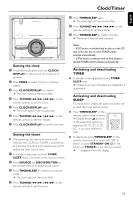Philips DC156 User manual - Page 24
English, Problem, Solution
 |
UPC - 609585159457
View all Philips DC156 manuals
Add to My Manuals
Save this manual to your list of manuals |
Page 24 highlights
English Troubleshooting Problem The remote control does not function properly. The time is not working. Solution ✔ Select the source (CD or TUNER, for example) before pressing the function button (2;, 4, ¢). ✔ Reduce the distance between the remote control and the system. ✔ Insert the batteries with their polarities (+/- signs) aligned as indicated. ✔ Replace the batteries. ✔ Point the remote control directly towards the IR sensor. ✔ Set the clock correctly. ✔ Press TIMER/SLEEP to switch on the timer. The Clock/Timer setting is erased. ✔ Power has been interrupted or the power cord has been disconnected. Reset the clock/timer. 24

24
English
The remote control does not function
properly.
The time is not working.
The Clock/Timer setting is erased.
✔
Select the source (CD or TUNER, for example)
before pressing the function button (
2;
,
4
,
¢
).
✔
Reduce the distance between the remote
control and the system.
✔
Insert the batteries with their polarities
(+/– signs) aligned as indicated.
✔
Replace the batteries.
✔
Point the remote control directly towards the IR
sensor.
✔
Set the clock correctly.
✔
Press TIMER/SLEEP to switch on the timer.
✔
Power has been interrupted or the power cord
has been disconnected. Reset the clock/timer.
Troubleshooting
Problem
Solution