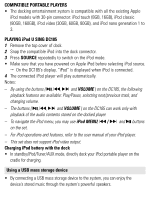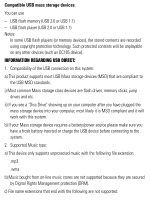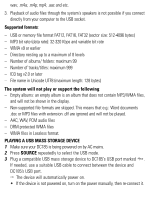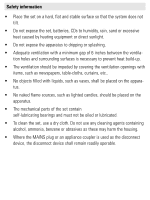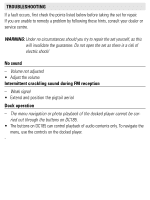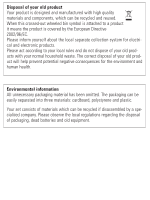Philips DC185 User manual - Page 16
TROUBLESHOOTING, No sound, Intermittent crackling sound during FM reception, Dock operation
 |
UPC - 609585153820
View all Philips DC185 manuals
Add to My Manuals
Save this manual to your list of manuals |
Page 16 highlights
TROUBLESHOOTING If a fault occurs, first check the points listed below before taking the set for repair. If you are unable to remedy a problem by following these hints, consult your dealer or service centre. WARNING: Under no circumstances should you try to repair the set yourself, as this will invalidate the guarantee. Do not open the set as there is a risk of electric shock! No sound - Volume not adjusted • Adjust the volume Intermittent crackling sound during FM reception - Weak signal • Extend and position the pigtail aerial Dock operation - The menu navigation or photo playback of the docked player cannot be carried out through the buttons on DC185. • The buttons on DC185 can control playback of audio contents only. To navigate the menu, use the controls on the docked player. -