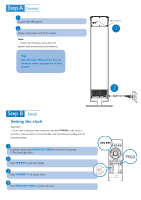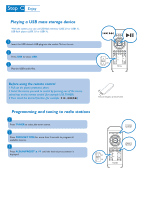Philips DC570 Quick start guide - Page 3
Playing a USB mass storage device, Programming and tuning to radio stations - remote
 |
UPC - 609585153813
View all Philips DC570 manuals
Add to My Manuals
Save this manual to your list of manuals |
Page 3 highlights
C Enjoy Playing a USB mass storage device With the system, you can use USB flash memory (USB 2.0 or USB1.1), USB flash players (USB 2.0 or USB1.1). 1 Insert the USB device's USB plug into the socket on the set. 2 Press USB to select USB. 3 Play the USB's audio files. POWER TUNER TUNING + DSC ALBUM/ PRESET DBB TUNING USB SD SHUFFLE REPEAT MENU TIMER DSC ALBUM/ PRESET DBB AUX PROG SET TIME VOL SLEEP MUTE Before using the remote control 1 Pull out the plastic protective sheet. 2 Select the source you wish to control by pressing one of the source select keys on the remote control (for example USB,TUNER). 3 Then select the desired function (for example ÉÅ, S, T) Remove the plastic protective sheet Programming and tuning to radio stations 1 Press TUNER to select the tuner source. 2 Press PROG/SET TIME for more than 3 seconds to program all available stations. 3 Press ALBUM/PRESET 3 / 4 until the desired preset station is displayed. DSC ALBUM/ PRESET DBB TUNER POWER TUNER TUNING + TUNING USB SD SHUFFLE REPEAT MENU TIMER DSC ALBUM/ PRESET DBB AUX PROG SET TIME VOL SLEEP MUTE PROG