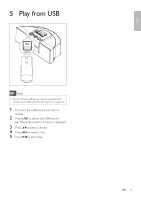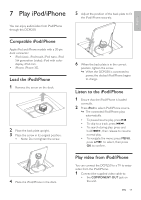Philips DCM250 User manual - Page 22
News], Sport], Pop M]
 |
UPC - 609585166295
View all Philips DCM250 manuals
Add to My Manuals
Save this manual to your list of manuals |
Page 22 highlights
1 Tune to a RDS station. 2 Press RDS repeatedly to scroll through the following information (if available): » Station name » Program type such as [NEWS] (news(, [SPORT] (sport), [POP M] (pop music)... » Radio text messages » Frequency Note • The definitions of RDS program types are available (see 'RDS program types' on page 27). 22 EN

22
EN
1
Tune to a RDS station.
2
Press
RDS
repeatedly to scroll through
the following information (if available):
Station name
»
Program type such as
»
[NEWS]
(news(,
[SPORT]
(sport),
[POP M]
(pop
music)...
Radio text messages
»
Frequency
»
Note
•
The definitions of RDS program types are available
(see ‘RDS program types’ on page
27
).