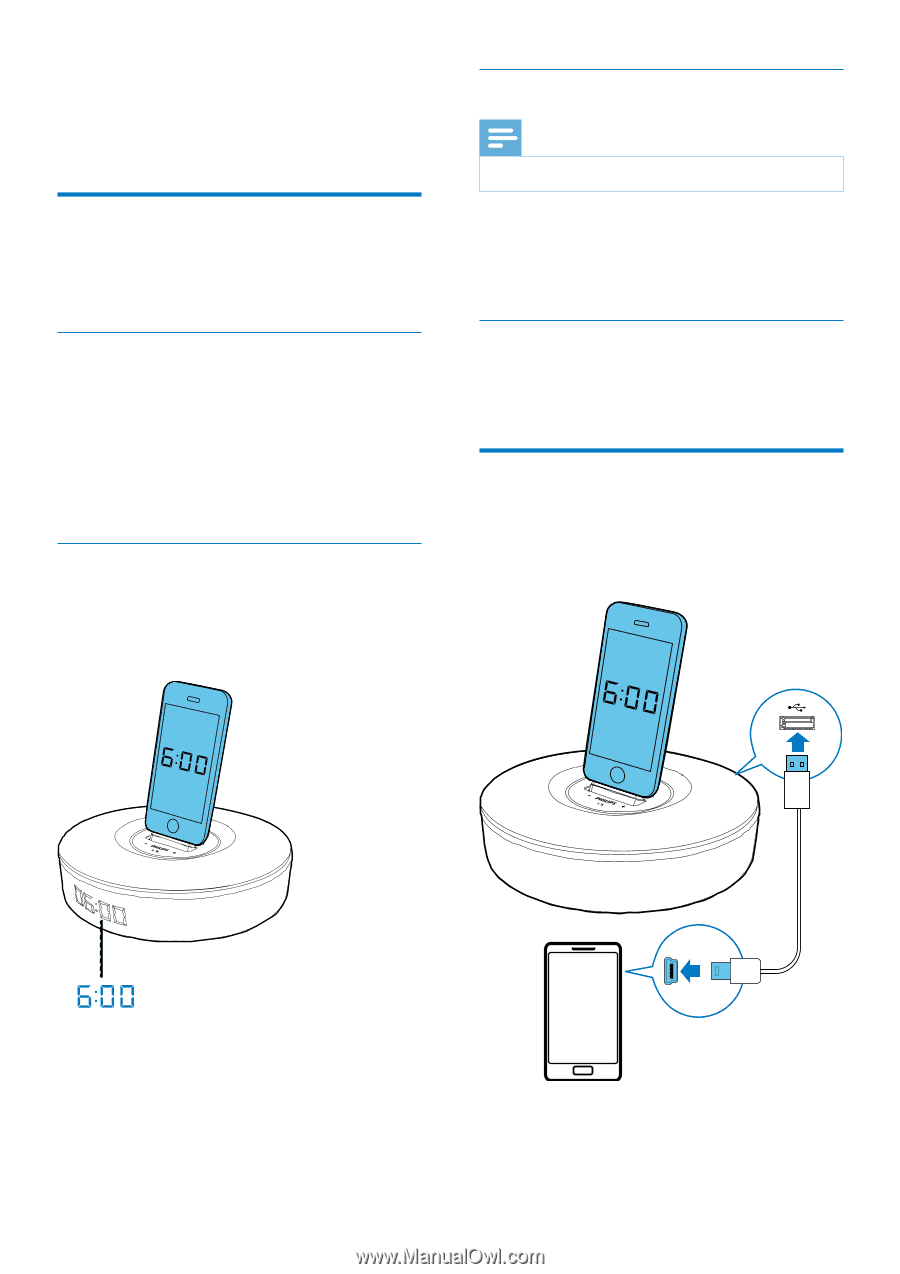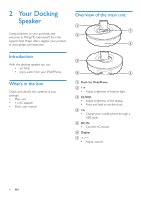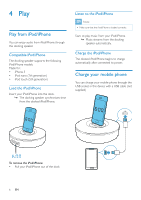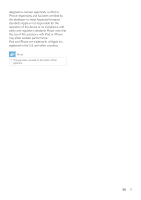Philips DS1155 User manual - Page 8
Play from iPod/iPhone, Charge your mobile phone
 |
View all Philips DS1155 manuals
Add to My Manuals
Save this manual to your list of manuals |
Page 8 highlights
4 Play Play from iPod/iPhone You can enjoy audio from iPod/iPhone through this docking speaker. Compatible iPod/iPhone The docking speaker supports the following iPod/iPhone models. Made for: • iPhone 5 • iPod nano (7th generation) • iPod touch (5th generation) Load the iPod/iPhone Insert your iPod/iPhone into the dock. »» The docking speaker synchronizes time from the docked iPod/iPhone. Listen to the iPod/iPhone Note •• Make sure that the iPod/iPhone is loaded correctly. Start to play music from your iPod/iPhone. »» Music streams from the docking speaker automatically. Charge the iPod/iPhone The docked iPod/iPhone begins to charge automatically after connected to power. Charge your mobile phone You can charge your mobile phone through the USB socket in this device with a USB cable (not supplied) To remove the iPod/iPhone: • Pull your iPod/iPhone out of the dock. 6 EN