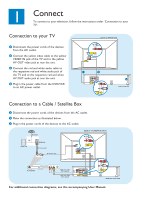Philips DVP3340V Quick start guide - Page 3
Set up - remote
 |
UPC - 609585128934
View all Philips DVP3340V manuals
Add to My Manuals
Save this manual to your list of manuals |
Page 3 highlights
2 Set up Initial Settings - DVD LANGUAGE 1 Press DVD on the Remote Control. 2 Press SETUP/MENU and the MAIN menu will appear. LANGUAGE Menu Language Disc Audio Disc Subtitle Disc Menu English Original Original Original Initial Settings - VCR CLOCK 1 Press VCR on the Remote Control. 2 Press SETUP/MENU and the MAIN menu will appear. 3 Use v/V to choose the CLOCK option and press OK. Move Select Highlight and press right B. • selects Menu language. • selects default Disc Audio language • selects default Disc Subtitle language. • selects default Disc Menu language. Use v/V/b/B to enter the necessary information. • MONTH : Choose the month. • DAY : Choose the date. The day of the week will display automatically. • YEAR : Choose the year. • TIME : Choose the time. Press and hold b/B to advance clock continuously. Note The clock uses the 12-hour system. Be sure to set AM and PM correctly.