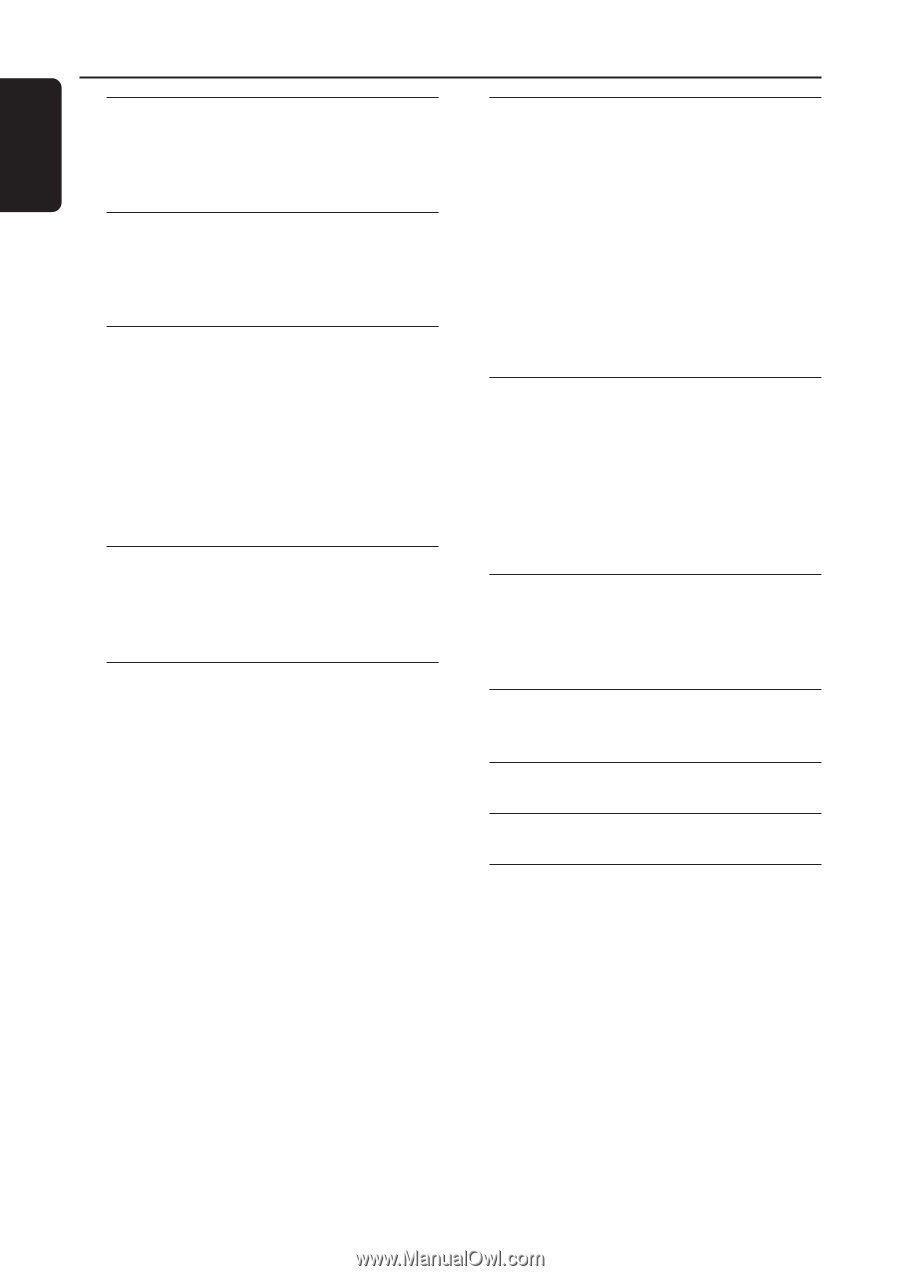Philips FW-C557 User manual - Page 8
Contents - manual
 |
View all Philips FW-C557 manuals
Add to My Manuals
Save this manual to your list of manuals |
Page 8 highlights
English Contents General Information Supplied accessories 9 Environmental information 9 Care and safety information 9 Functional Overview Main unit and remote control 10-11 Control buttons available on the remote only 11 Connections Step 1: Connecting FM/AM antennas 13 Step 2: Connecting the speakers 13 Step 3: Connecting to game console 13 Step 4: Connecting the AC power cord ........ 13 Step 5: Inserting batteries into the remote control 14 Using the remote control to operate the system 14 Gameport Operations About Gameport 15 Preparation before use 15 Start operating 15 Basic Operations Switching on/off 16 Switching to active mode 16 Switching to Eco Power standby mode ..... 16 Switching to standby mode (view clock) ... 16 Demonstration mode 16 Setting the clock 16 Dimming system's display screen 17 Volume control 17 Sound control 17 MAX sound 17 Digital Sound Control 17 Virtual Ambience Control 17 Dynamic Bass Boost 17 Disc Operations Playable discs 18 Loading discs 18 Basic playback controls 18-19 Repeat and Shuffle 19 Repeat play 19 Random play 19 Programming the disc tracks 19 Checking the program 20 Playing a disc without clearing the program 20 Clearing the program 20 Tuner Operations Tuning to radio stations 21 Presetting radio stations 21 Using the Plug and Play 21 Automatic presetting 21 Manual presetting 21 Selecting a preset radio station 21 Deleting a preset radio station 21 Timer Operations Timer setting 22 Activating/Deactivating the timer 22 Sleep timer setting 23 Other Connection Listening to an external source 23 Specifications 24 Troubleshooting 25 Limited Warranty 26 8