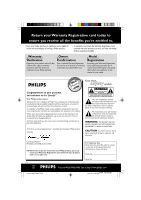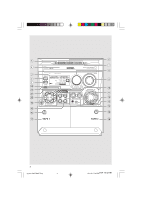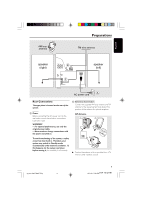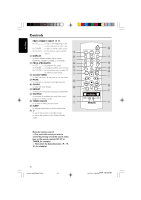7
English
3139 115 21181
Contents
General Information
Environmental Information
................................
8
Acknowledgement
...............................................
8
Supplied Accessories
...........................................
8
Safety Information
................................................
8
Preparations
Rear Connections
..........................................
9
–
10
Optional Connections
......................................
10
Inserting batteries into the remote
control
..................................................................
10
Controls
Controls on the system and remote
control
...........................................................
11
–
12
Basic Functions
Plug and Play
........................................................
13
Demonstration mode
.................................
13
–
14
Switching the system on
...................................
14
Switching the system to Standby mode
........
14
Switching the system to Eco Power
Standby mode
.....................................................
14
Power Saving Automatic Standby
....................
14
Display mode
.......................................................
14
Volume Control
..................................................
14
Sound Navigation
...............................................
15
CD Operation
Discs for Playback
..............................................
16
Loading Discs
......................................................
16
Disc Playback
.......................................................
17
Programming the disc tracks
....................
17
–
18
Repeat
...................................................................
18
Shuffle
....................................................................
18
Radio Reception
Storing Preset Radio Stations
...................
19
–
20
Tuning to Preset Radio Stations
......................
20
Erasing a Preset Radio Station
........................
20
External Sources
Listening to External Sources
..........................
20
Tape Operation/Recording
Tape Playback
...............................................
21
–
22
General Information on Recording
................
22
Preparation for Recording
...............................
23
One Touch Recording
........................................
23
CD Synchro Recording
.....................................
23
Dubbing Tapes
.....................................................
23
Digital Recording via Digital Out
....................
23
Clock/Timer
View Clock
..........................................................
24
Clock Setting
.......................................................
24
Timer Setting
................................................
24
–
25
Sleep Timer Setting
............................................
25
Specifications
...........................................
26
Maintenance
..............................................
27
Troubleshooting
.............................
27
–
28
pg 001-029/C788/37-Eng
12/11/01, 5:32 PM
7