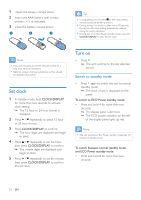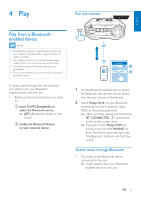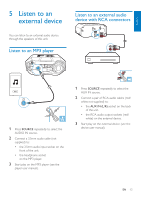Philips FX10/37 User manual - Page 16
Play options - 20 w
 |
View all Philips FX10/37 manuals
Add to My Manuals
Save this manual to your list of manuals |
Page 16 highlights
6 Play options Repeat and shuffle play • During disc play, press repeatedly to select: • REPEAT ONE: the current track is played repeatedly. • REPEAT ALL: all tracks are played repeatedly. • REPEAT OFF: normal play is resumed. • During disc play, press to select shuffle (random) play. Tip •• Shuffle play cannot be selected when you play programmed tracks. You can program a maximum of 20 tracks. 1 In DISC/USB mode, press to stop play, then press PROG to activate track programming. »» [PROGRAM] (program) is displayed. 2 For MP3 tracks, press / to select an album/folder. 3 Press / to select a track number, then press PROGto confirm. 4 Repeat steps 2 to 3 to select and store all tracks to program. 5 Press to play the programmed tracks. • To erase the program, when play is stopped, press . Display play information • During play, press CLOCK/DISPLAY repeatedly to select different play information. 14 EN