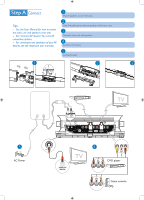Philips HSB2313A Quick start guide - Page 2
AC Power, DVD player, Game console - speakers
 |
UPC - 609585193758
View all Philips HSB2313A manuals
Add to My Manuals
Save this manual to your list of manuals |
Page 2 highlights
Tips - See the User Manual for how to mount the main unit and speakers onto wall. - See "Connect AV devices" for more AV connection options. - For connection and operation of your AV devices, see the respective user manuals. 1 Attach speakers to the main unit. 2 Slide the table stand onto the bottom of the main unit. 3 Place the main unit and speakers. 4 Connect AV devices 5 Connect power. 1 2 3 5 AC Power TV OPTICAL HDMI IN 1 HDMI IN 2 HDMI OUT TV AUDIO OUT (DIGITAL) 4 AUDIO OUT L AUDIO R VIDEO DVD player AUDIO OUT L AUDIO R VIDEO Game console

Tips
– See the User Manual for how to mount
the main unit and speakers onto wall.
– See “Connect AV devices” for more AV
connection options.
– For connection and operation of your AV
devices, see the respective user manuals.
2
5
3
1
4
OPTICAL
HDMI OUT
HDMI IN 1
HDMI IN 2
AUDIO
VIDEO
AUDIO OUT
L
R
AUDIO
VIDEO
AUDIO OUT
L
R
AUDIO OUT
(DIGITAL)
TV
TV
AC Power
DVD player
Game console
1
2
3
5
4
Attach speakers to the main unit.
Slide the table stand onto the bottom of the main unit.
Place the main unit and speakers.
Connect AV devices
Connect power.