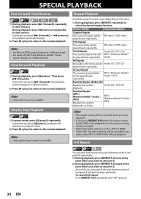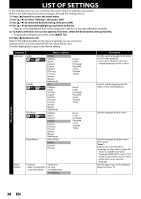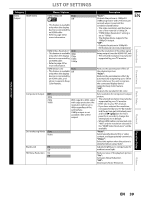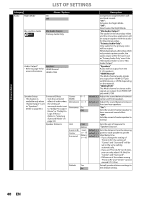Philips HTS3051B User manual - Page 37
Guide to the FM Radio Screen, Deleting a Preset Radio Station
 |
UPC - 609585191280
View all Philips HTS3051B manuals
Add to My Manuals
Save this manual to your list of manuals |
Page 37 highlights
SPECIAL PLAYBACK Guide to the FM Radio Screen 1 23 Nevada BD Home Theater System FM 23 Stereo 8 Received 08 100.00MHz 09 101.50MHz 10 102.50MHz 7 11 103.50MHz 105.00MHz 4 12 104.50MHz Tuning - 5 13 107.50MHz Tuning + 14 87.50MHz Prev Next Page Up Page Down 6 1) Directory 2) Total number of preset stations 3) Audio mode (Stereo or Mono mode) 4) Frequency of current radio station 5) Button guide for tuning 6) Color key (RED / GREEN / BLUE / YELLOW) guide 7) Preset station list 8) Current status Deleting a Preset Radio Station 1) Follow steps 1) to 3) in "Presetting Radio Stations" on page 36. 2) Use [RED] / [GREEN] / [BLUE] / [YELLOW] to select the desired preset station. 3) Press [CLEAR]. • The selected station is deleted from the preset station list. Connections Introduction EN Basic Setup Playback Function Setup Others EN 37