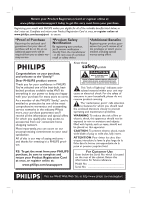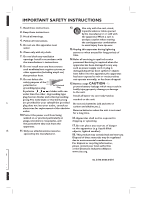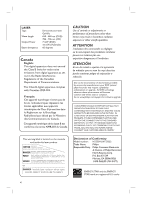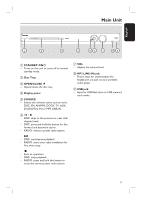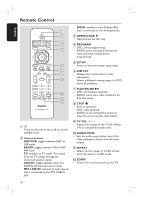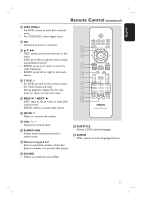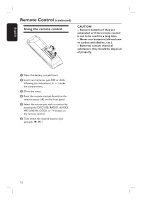7
English
Setting the delay times for audio playback
...........................................................................................
29
Playback Control (VCD only)
..................................................................................................................
29
Preview function (VCD/SVCD only)
....................................................................................................
30
Playing a MP3WMA disc
..................................................................................................................................
31
Playing a JPEG image file (slide show)
..........................................................................................................
32
Playing MP3/WMA music and JPEG pictures simultaneously
................................................................
33
Playing a DivX disc
.............................................................................................................................................
33
Playback other supported devices
Playback - GoGear/iPod
.................................................................................................
34
Playing music from compatible GoGear/iPod devices
...........................................................................
34
Playback - USB device
....................................................................................................
35
Playing from USB flash drive or USB memory card reader
....................................................................
35
Playback - Other Audio Player
.....................................................................................
36
Playing from other portable audio player
....................................................................................................
36
Setup Options
Setup Menu Options
................................................................................................
37-44
Accessing the setup menu
................................................................................................................................
37
General Setup Page
...........................................................................................................................................
38
Audio Setup Page
.........................................................................................................................................
39-40
Video Setup Page
.........................................................................................................................................
41-42
Preference Setup Page
...............................................................................................................................
43-44
Radio Tuning
Radio Operations
......................................................................................................
45-46
Tuning to radio stations
...................................................................................................................................
45
Presetting radio stations
.................................................................................................................................
45
Using auto install
..................................................................................................................................
45-46
Using automatic preset
.............................................................................................................................
46
Using manual preset
..................................................................................................................................
46
Selecting a preset radio station
....................................................................................................................
46
Deleting a preset radio station
......................................................................................................................
46
Others
Sound and Volume Controls
.........................................................................................
47
Volume control
...................................................................................................................................................
47
Selecting surround sound
.................................................................................................................................
47
Selecting digital sound effects
.........................................................................................................................
47
Other Features
................................................................................................................
48
Installing the latest software
..........................................................................................................................
48
Specifications
..................................................................................................................
49
Troubleshooting
........................................................................................................
50-52
Frequently Asked Questions (USB)
.............................................................................
53
Glossary
......................................................................................................................
54-55
Limited Warranty
...........................................................................................................
56
Language Code
..............................................................................................................
165
Table of contents