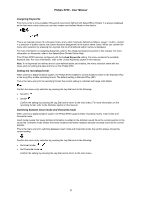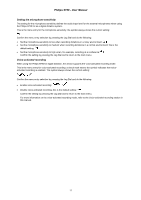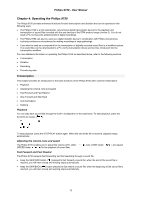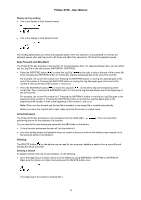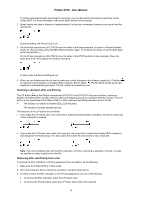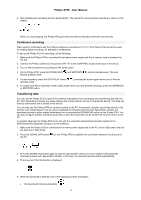Philips LFH9750 User Manual - Page 17
Skip Forward and Skip Back, Auto-backspace, Deleting, Press the SKIP/BACK button - 100
 |
UPC - 609585909090
View all Philips LFH9750 manuals
Add to My Manuals
Save this manual to your list of manuals |
Page 17 highlights
Philips 9750 - User Manual Display during winding • This is the display in Fast Forward mode: • This is the display in Fast Rewind mode: The winding speed starts at 5 times the playback speed. After two seconds it is accelerated to 10 times the playback speed; after eight seconds to 20 times and after thirty seconds to 100 times the playback speed. Skip Forward and Skip Back The Philips 9750 also provides a skip function for moving between files. For skipping between files, you can either use the Jog Dial or the skip buttons (SKIP/BACK, SKIP/FWD). • Press the SKIP/FWD button ( ) or move the Jog Dial ( ) to the right to skip to the end of the current file. Then, pressing the SKIP/FWD button or moving the Jog Dial will always skip to the end of the next file. For example, the current file number is 5. Pressing the SKIP/FWD button or moving the Jog Dial goes to the end of file number 5. Pressing the SKIP/FWD button or moving the Jog Dial again goes to the end of file number 6, then to the end of file number 7, and so on. • Press the SKIP/BACK button ( ) or move the Jog Dial ( ) to the left to skip to the beginning of the current file. Then, pressing the SKIP/BACK button or moving the Jog Dial will always skip to the beginning of the previous file. For example, the current file number is 5. Pressing the SKIP/BACK button or moving the Jog Dial goes to the beginning of file number 5. Pressing the SKIP/BACK button or moving the Jog Dial again goes to the beginning of file number 4, then to the beginning of file number 3, and so on. Note: When you skip forward and the last file is reached, a new empty file is created automatically. Before you move the Jog Dial left or right, make sure that the device is in Stop mode. Auto-backspace The Philips 9750 also provides an auto-backspace function (ABS slider: positioning feature for the playback of a dictation. ). This is an automatic You can specify the auto-backspace value with the ABS slider on the device. • To turn the auto-backspace function off, set the slider to 0. • Any other setting means that playback does not restart at the point at which the dictation was stopped, but a few seconds earlier in the dictation. Deleting The DELETE button ( ) on the device can be used for two purposes: deleting a section from a sound file and deleting the whole sound file. Deleting a section To delete a section from the current dictation, do the following: 1. Go to the beginning of a section which is to be deleted by using SKIP/BACK, SKIP/FWD or STOP/PLAY. Make sure the device is in Stop mode and press the DELETE button once. The beginning of the section is marked with X. 13