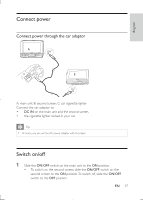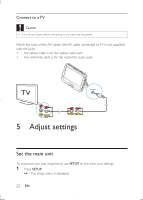Philips PD9012M User manual - Page 21
Adjust settings, Set the main unit
 |
View all Philips PD9012M manuals
Add to My Manuals
Save this manual to your list of manuals |
Page 21 highlights
Connect to a TV Caution •• Turn off your player before connecting to any additional equipment. Match the color of the AV cables (the AV cable connected to TV is not supplied) with the jacks: • the yellow cable is for the yellow video jack • the red/white cable is for the red/white audio jacks. R L VIDEO IN 5 Adjust settings Set the main unit To maximize your play experience, use SETUP to fine tune your settings. 1 Press SETUP. »» The setup menu is displayed. 22 EN
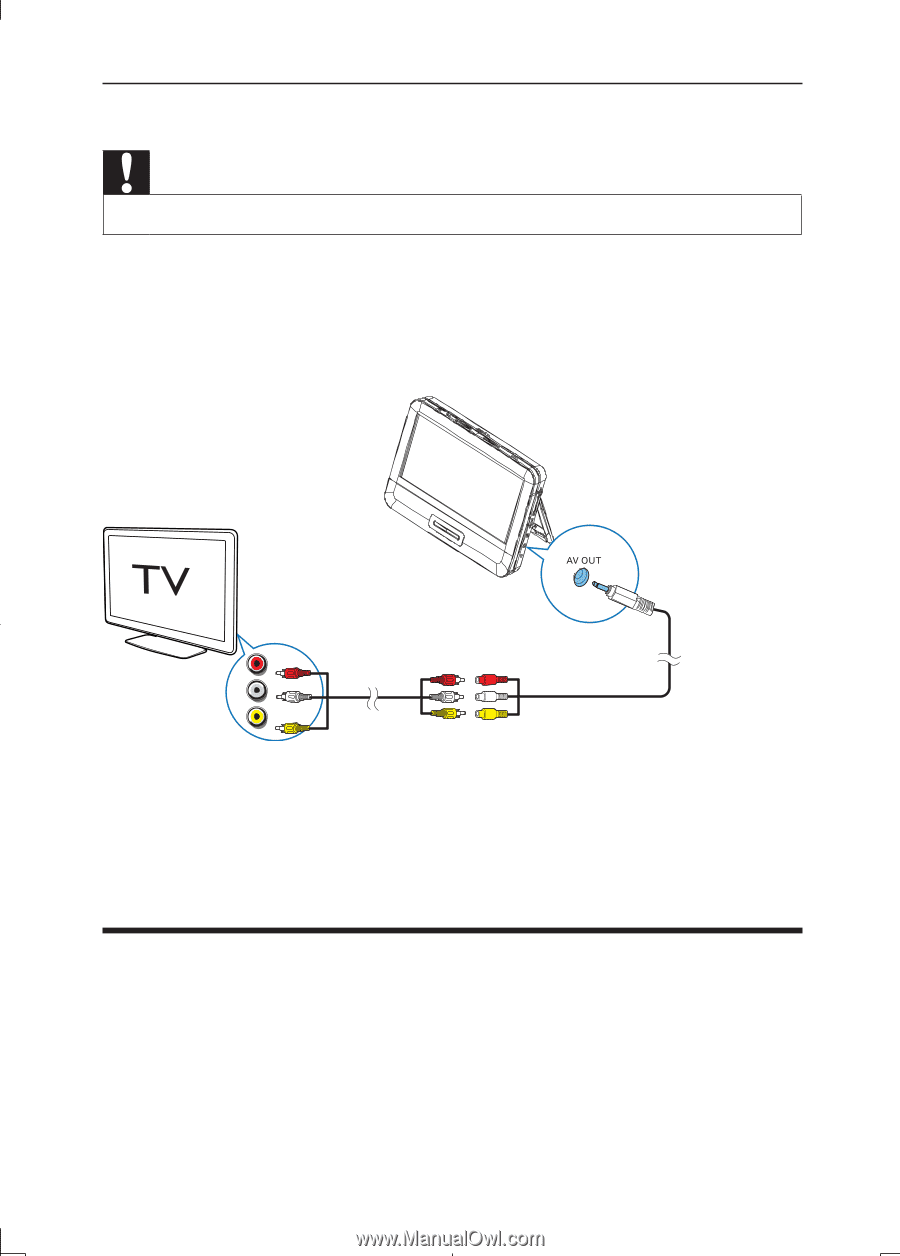
22
EN
Connect to a TV
Caution
•
Turn off your player before connecting to any additional equipment.
Match the color of the AV cables (the AV cable connected to TV is not supplied)
with the jacks:
•
the yellow cable is for the yellow video jack
•
the red/white cable is for the red/white audio jacks.
5
Adjust settings
Set the main unit
To maximize your play experience, use
SETUP
to fine tune your settings.
1
Press
SETUP
.
»
The setup menu is displayed.
L
R
VIDEO IN