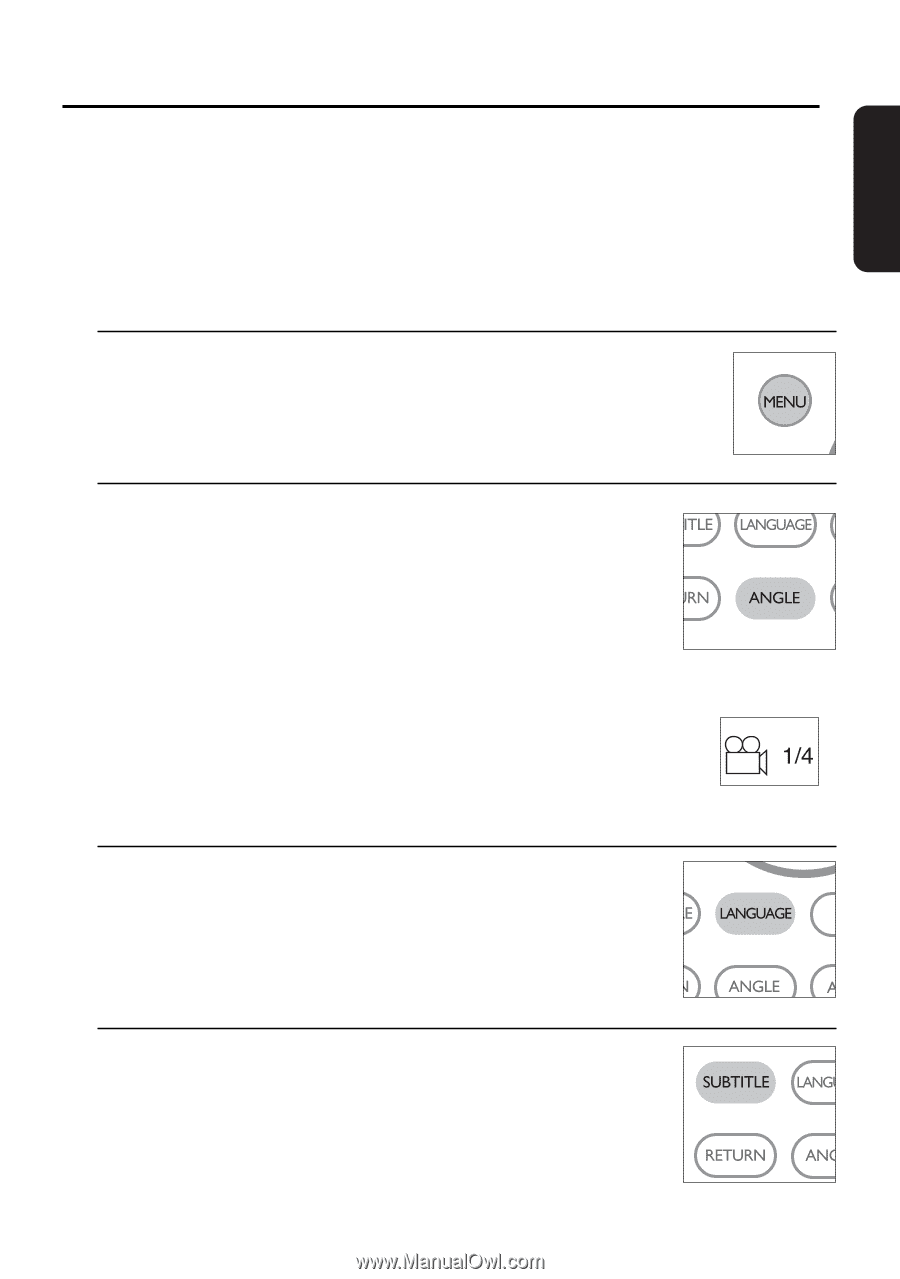Philips PET710 User manual - Page 23
Special DVD features
 |
UPC - 037849956113
View all Philips PET710 manuals
Add to My Manuals
Save this manual to your list of manuals |
Page 23 highlights
English Special DVD features Checking the contents of DVD-Video discs: Menus. For titles and chapters, selection menus may be included on the disc. The DVD's menu feature allows you to make selections from these menus. Press the appropriate numerical key; or use the 3, 4, 1, 2 keys to highlight your selection, and press OK. Disc menu Press MENU.The menu may list, for example, camera angles, spoken language and subtitle options, and chapters for the title. Camera angle If the disc contains sequences recorded from different camera angles, the angle icon appears, showing the number of available angles, and the angle being shown.You can then change the camera angle if you wish. Press ANGLE repeatedly until you have reached your desired viewing angle. To resume to normal viewing angle, press ANGLE repeatedly until no angle related message is shown on the screen. Changing the language Press LANGUAGE. If the current disc has different langauge options, this now appears on the screen. Press LANGUAGE repeatedly until you have reached your desired language option. Subtitles Press SUBTITLES. If the current disc has different subtitles options, this now appears on the screen. Press SUBTITLES repeatedly until you have reached your desired subtitles option. 19