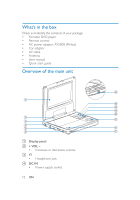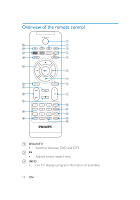Philips PET729 User manual - Page 17
Charge the battery
 |
UPC - 609585176539
View all Philips PET729 manuals
Add to My Manuals
Save this manual to your list of manuals |
Page 17 highlights
English Charge the battery Caution ‡ Risk of product damage! Ensure that the power supply voltage corresponds to the voltage printed on the bottom of the player. ‡ Use only the supplied AC adaptor to charge the battery. Note ‡ The type plate is located on the bottom of the player. ‡ You can only charge the player when it is in power-off mode. 1 Slide the POWER ON/OFF (CHR) switch to OFF (CHR) position. 2 Connect the supplied AC adaptor to the player and to the AC outlet. » The charge indicator turns on. It takes less than 6 hours to fully charge the battery. » When the battery is fully charged, the charge indicator turns off. EN 17
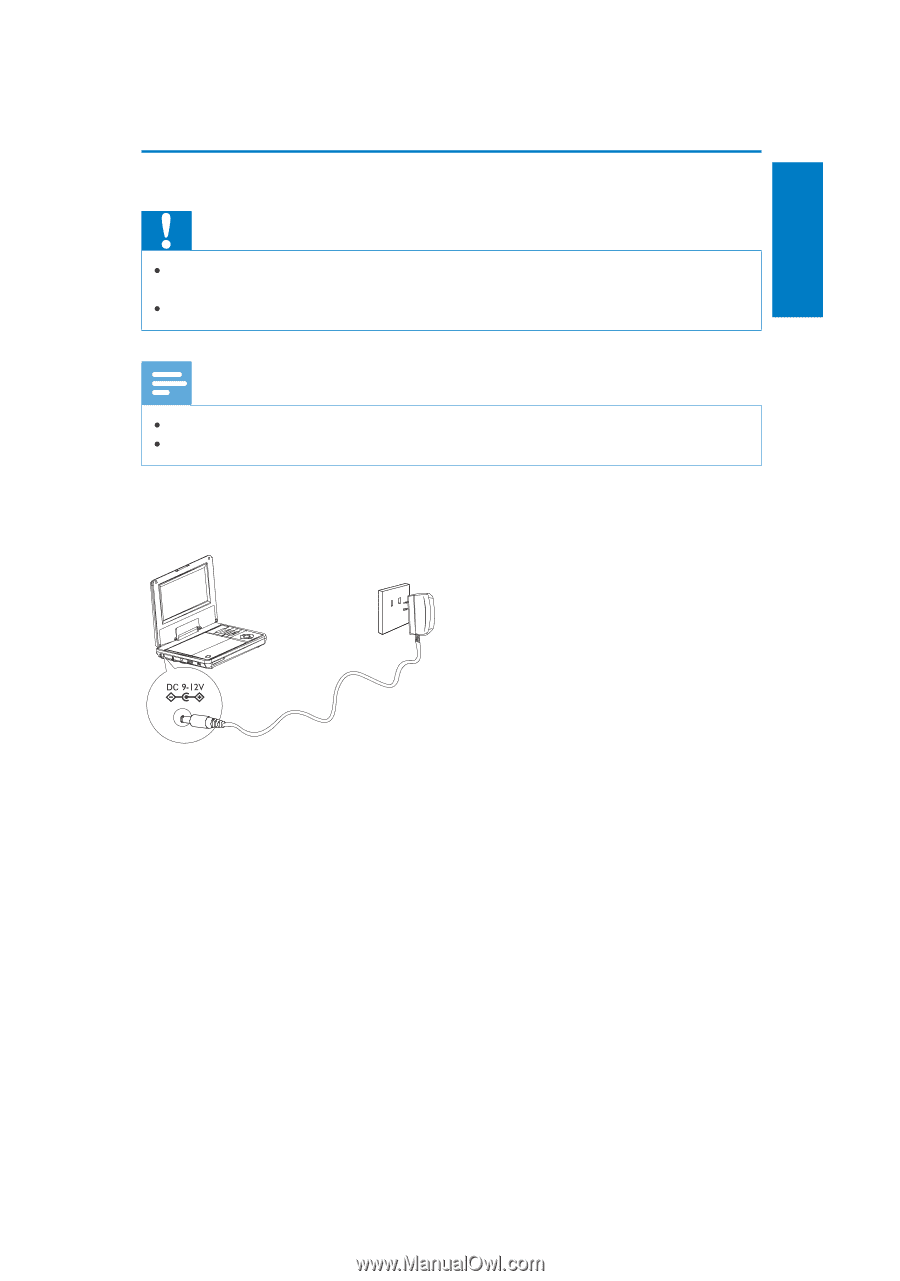
17
Charge the battery
Caution
Risk of product damage! Ensure that the power supply voltage corresponds to the
voltage printed on the bottom of the player.
Use only the supplied AC adaptor to charge the battery.
Note
The type plate is located on the bottom of the player.
You can only charge the player when it is in power-off mode.
1
Slide the
POWER ON
/
OFF
(
CHR
) switch to
OFF
(
CHR
) position.
2
Connect the supplied AC adaptor to the player and to the AC outlet.
The charge indicator turns on. It takes less than 6 hours to fully
»
charge the battery.
When the battery is fully charged, the charge indicator turns off.
»
English
EN