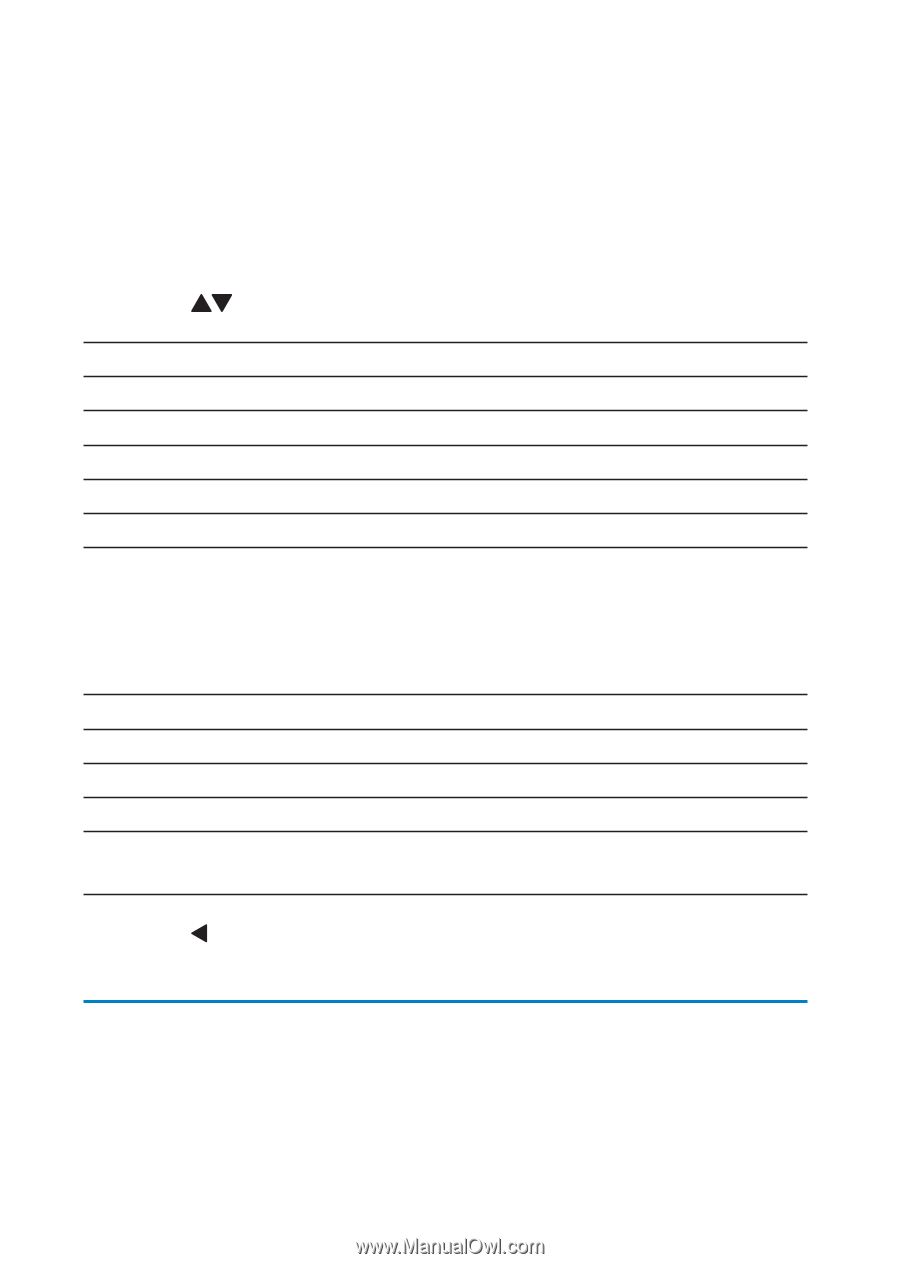Philips PT902 User manual - Page 24
Adjust settings
 |
UPC - 609585191570
View all Philips PT902 manuals
Add to My Manuals
Save this manual to your list of manuals |
Page 24 highlights
6 Adjust settings To maximize your play experience, use the SETUP menu to fine tune your settings (for DTV mode only). 1 Press OPTIONS. 2 Select [Setup]. » The setup menu is displayed. 3 Press to select an option and press OK to confirm. [General] [Menu language] [Closed Caption] [Factory reset] [Time] [Time zone] [DST] [Time format] [Channel installation] [Air/Cable] [Auto scan] [Manual scan] Select menu display language. Select closed caption services. Restore original settings. Select the time zone. Set the Daylight Saving Time. [On]: If it is summer time, select this option. [Off]: If it is not summer time, select this option. Select the time format. Select the antenna type. Search TV channels automatically. Search TV channels manually. This option is not available in cable mode. 4 Press to go back to previous menu level. 5 Press OPTIONS to exit. View closed captions (subtitles) The caption service displays transmitted CC- and T- text.The caption text can be displayed permanently or only when the TV is muted. 24 EN