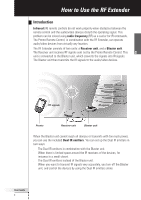Philips RFX6500 User manual - Page 10
How to Install the Dual IR Emitters
 |
UPC - 037849966556
View all Philips RFX6500 manuals
Add to My Manuals
Save this manual to your list of manuals |
Page 10 highlights
EN How to Install the RF Extender Once you have found the best position, you can optionally mount the Blaster unit onto a piece of furniture using the mounting plate and screws, which are included. 1 Screw the mounting plate to a rack, closet or another piece of furniture. Provide sufficient space to connect the power adapter and to slide the Blaster unit back on. Note Depending on the surface, it may be possible to attach the mounting plate to the furniture using a piece of 2-sided tape or velcro. 2 Slide the Blaster unit onto the mounting plate. How to Install the Dual IR Emitters The Dual IR emitters can be used in combination with, or as an alternative for the Blaster unit. 1 Plug the Dual IR emitters into the Blaster unit. User Guide 7