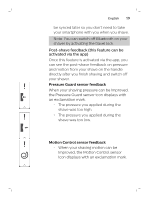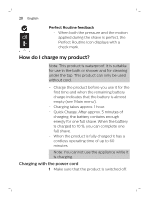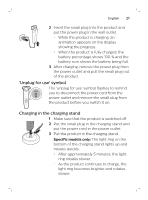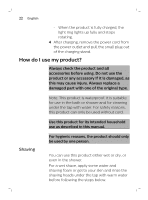Philips S9985 User manual - Page 23
Switch off and clean the product after each, Note: Make sure you rinse all foam or
 |
View all Philips S9985 manuals
Add to My Manuals
Save this manual to your list of manuals |
Page 23 highlights
English 23 1 Switch on the product. 2 Move the shaving heads over your skin in circular movements (see 'Main menu') to catch all hairs growing in different directions. Make sure each shaving head is fully in contact with the skin. Exert gentle pressure for a close, comfortable shave. Note: Do not press too hard, as this can cause skin irritation. When you apply too much pressure, the orange light ring lights up (see 'What is my shaver telling me?'). Note: If you are shaving with gel or foam, rinse the shaving unit regularly during your shave to ensure that it continues to glide smoothly over your skin. 3 Use the narrow sides of the shaving unit to shave in hard-to-reach areas such as along your jawline and under your nose. 4 Switch off and clean the product after each use. Note: Make sure you rinse all foam or shaving gel off the product. When you are finished shaving and switch off your shaver you can also receive feedback about your overall shave on the handle. You can activate this feature via the app (see 'When your shaver is switched off').