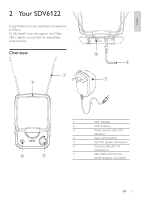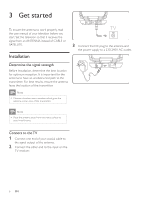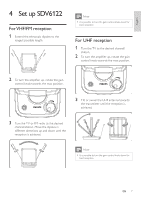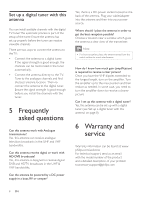Philips SDV6122 User Manual - Page 7
Set up SDV6122
 |
UPC - 609585165502
View all Philips SDV6122 manuals
Add to My Manuals
Save this manual to your list of manuals |
Page 7 highlights
English 4 Set up SDV6122 For VHF/FM reception 1 Extend the telescopic dipoles to the longest possible length. Note •• It is possible to turn the gain control knob down for best reception. For UHF reception 1 Turn the TV to the desired channel/ station. 2 To turn the amplifier up, rotate the gain control knob towards the max position. 2 To turn the amplifier up, rotate the gain control knob towards the max position. 3 Tilt or swivel the UHF antenna towards the transmitter until the reception is achieved. 3 Turn the TV or FM radio to the desired channel/station. Move the dipoles in different directions up and down until the reception is achieved. Note •• It is possible to turn the gain control knob down for best reception. EN 7
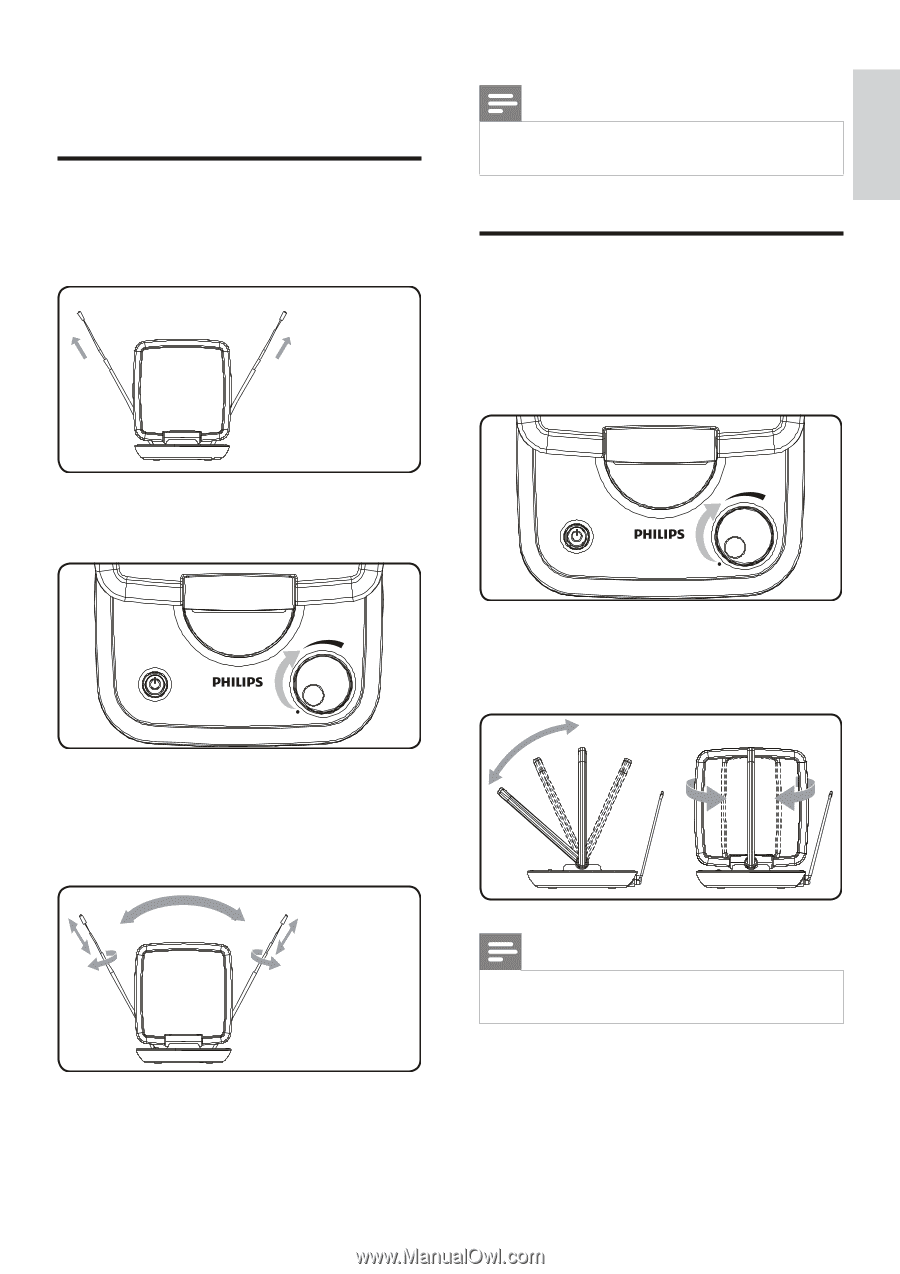
7
English
EN
Note
It is possible to turn the gain control knob down for
•
best reception.
For UHF reception
1
Turn the TV to the desired channel/
station.
2
To turn the amplifier up, rotate the gain
control knob towards the max position.
3
Tilt or swivel the UHF antenna towards
the transmitter until the reception is
achieved.
Note
It is possible to turn the gain control knob down for
•
best reception.
4 Set up SDV6122
For VHF/FM reception
1
Extend the telescopic dipoles to the
longest possible length.
2
To turn the amplifier up, rotate the gain
control knob towards the max position.
3
Turn the TV or FM radio to the desired
channel/station. Move the dipoles in
different directions up and down until the
reception is achieved.