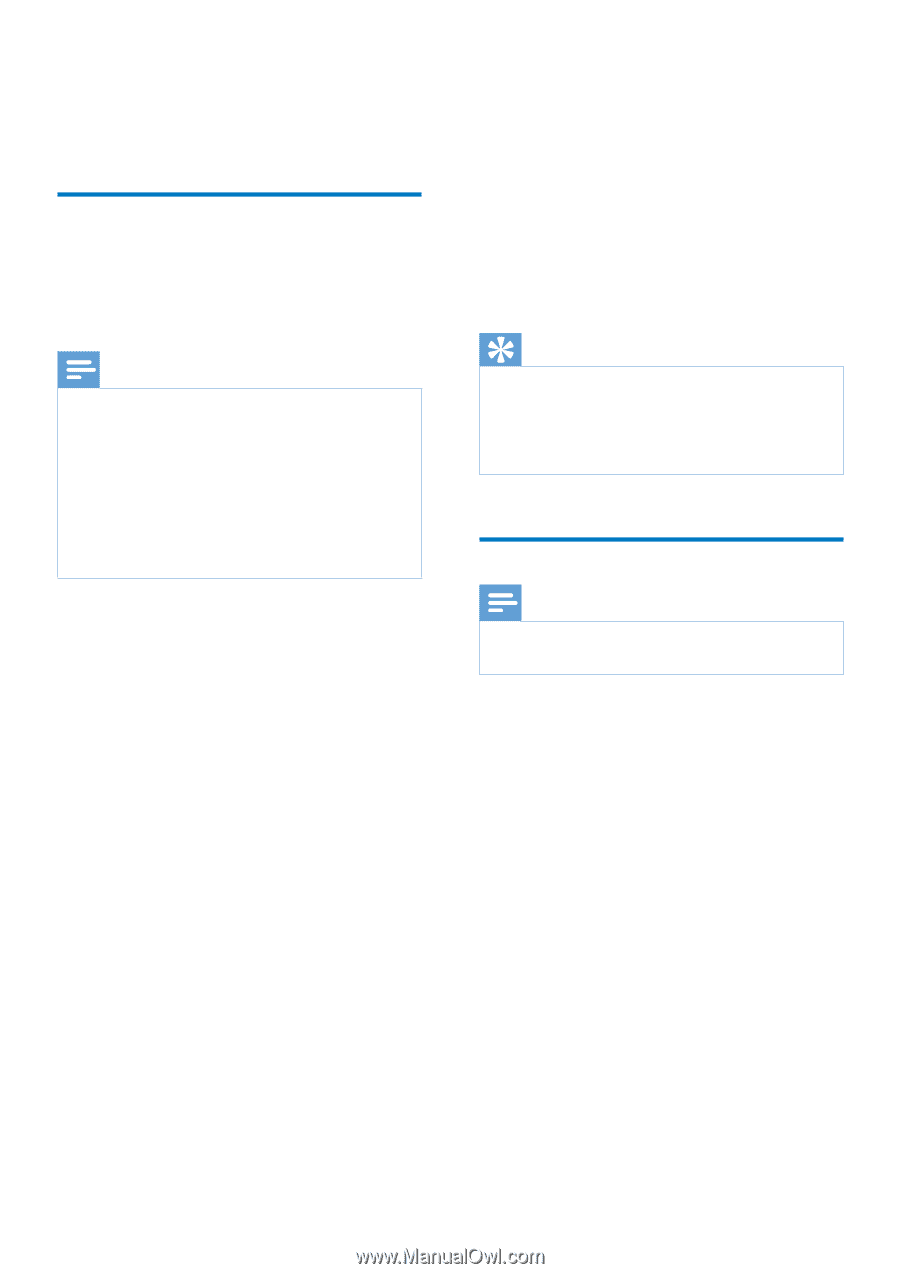Philips SPA4270BT User manual - Page 8
Play through Bluetooth, Play through the audio cable - bluetooth speaker
 |
View all Philips SPA4270BT manuals
Add to My Manuals
Save this manual to your list of manuals |
Page 8 highlights
3 Play Play through Bluetooth The multimedia speaker uses Bluetooth wireless technology to stream music from your portable device to the system. Note •• Your Bluetooth device should be with Bluetooth software of version 2.1 or above. •• Before you connect a Bluetooth device to this multimedia speaker, familiarize yourself with the Bluetooth capabilities of the device. •• Keep this multimedia speaker away from other electronic devices that may cause interference. •• Make sure that the multimedia speaker is installed properly before using. 1 On the side panel of the right speaker, rotate the VOL knob clockwise. »» Bluetooth will be activated automatically. »» The LED indicator on the multimedia speaker blinks. • To switch off the speaker, rotate the VOL knob counter-clockwise, until you hear one click. 2 On your Bluetooth device, activate Bluetooth and search for Philips SPA4270BT. • For the first-time connection, select Philips SPA4270BT to start pairing. »» For some devices, you may need to input "0000" as pairing password. »» If connection is successful, you will hear double beep confirmation. »» The LED indicator lights in blue. 6 EN 3 Play audio with the media player of your device. »» The audio comes out through the multimedia speaker. »» Next time you switch on Philips SPA4270BT, the speaker connects to the last paired device automatically. »» To connect Philips SPA4270BT to another Bluetooth device, switch off Bluetooth on current Bluetooth device. Tip •• The effective operation range between the multimedia speaker and the paired device is approximately 10 meters (30 feet). •• Any obstacle between the speaker and the device can reduce the operational range. Play through the audio cable Note •• Make sure that the multimedia speaker is installed properly before using. You can also play music from an external audio device, such as a computer, mobile phone, MP3 player, etc. 1 Connect the 3.5mm audio in cable (fixed to the AUX-IN socket on the right speaker) to the headphone socket on the external device. »» SPA4270BT exits Bluetooth pairing mode when the audio cable is connected to an external audio device. 2 On the side panel of the right speaker, rotate the VOL knob clockwise. »» The LED indicator on the multimedia speaker turns on stably. 3 Play music from the device. • After use, rotate the VOL knob counter-clockwise to switch off the multimedia speaker and unplug.