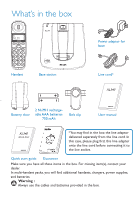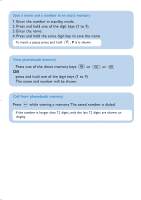Philips XL3401B Quick start guide - Page 5
Save a name and a number in an extra memory, Call from phonebook memory, View phonebook memory
 |
View all Philips XL3401B manuals
Add to My Manuals
Save this manual to your list of manuals |
Page 5 highlights
Save a name and a number in an extra memory 1. Enter the number in standby mode. 2. Press and hold one of the digit keys (1 to 9). 3. Enter the name. 4. Press and hold the same digit key to save the name. To insert a pause press and hold , P is is shown. View phonebook memory Press one of the direct memory keys or or OR press and hold one of the digit keys (1 to 9). The name and number will be shown. Call from phonebook memory Press while viewing a memory.The saved number is dialed. If the number is longer than 12 digits, only the last 12 digits are shown on display.

Save a name and a number in an extra memory
1. Enter the number in standby mode.
2. Press and hold one of the digit keys (1 to 9).
3. Enter the name.
4. Press and hold the same digit key to save the name.
Call from phonebook memory
Press
while viewing a memory.The saved number is dialed.
To insert a pause press and hold
,
P
is is shown.
View phonebook memory
Press one of the direct memory keys
or
or
OR
press and hold one of the digit keys (1 to 9).
The name and number will be shown.
If the number is longer than 12 digits, only the last 12 digits are shown on
display.