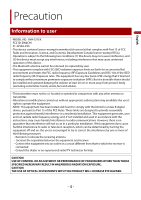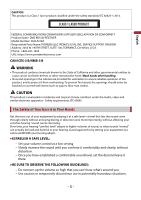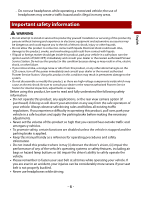- 2 -
English
Important
■
Precaution
...................................................................................
4
■
Parts and controls
.....................................................................
11
■
Basic operation
.........................................................................
13
■
Bluetooth
...................................................................................
19
■
AV source
...................................................................................
28
■
Radio
..........................................................................................
31
■
Disc
.............................................................................................
34
■
Compressed files
.......................................................................
39
■
iPod®
..........................................................................................
47
■
WebLink™
..................................................................................
51
■
Pandora®
....................................................................................
54
■
Spotify®
......................................................................................
57
■
SiriusXM® Satellite Radio
.........................................................
62
■
AUX
............................................................................................
70
■
AV input
.....................................................................................
72
■
iDatalink
....................................................................................
73
■
Settings
......................................................................................
77
Displaying the setting screen
.....................................................................................................................
77
System settings
................................................................................................................................................
77
Theme settings
.................................................................................................................................................
85
Audio settings
..................................................................................................................................................
86
Contents
Thank you for buying this Pioneer product.
Please read through these instructions so you will know how to operate your model
properly. After you have finished reading the instructions, keep this document in a safe
place for future reference.
The screen shown in the examples may differ from actual screens, which may be
changed without notice for performance and function improvements.