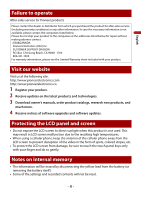Pioneer AVH-601EX Owners Manual - Page 14
Basic operation
 |
View all Pioneer AVH-601EX manuals
Add to My Manuals
Save this manual to your list of manuals |
Page 14 highlights
Basic operation English Notes on using the LCD panel 601EX 600EX WARNING • Keep hands and fingers clear of this product when opening, closing, or adjusting the LCD panel. Be especially cautious of children's hands and fingers. • Do not use with the LCD panel left open. It may result in injury in the event of an accident. • Close the LCD panel before putting the vehicle in motion. Driving with the LCD panel open may damage the unit, and any backup camera image shown through the LCD panel will not be visible. CAUTION • Do not open or close the LCD panel forcefully. It may cause a malfunction. • Do not operate this product until the LCD panel has completely opened or closed. If this product is operated while the LCD panel is opening or closing, the LCD panel may stop at that angle for safety. • Do not place glass or can on the open LCD panel. Adjusting the LCD panel angle 601EX 600EX 1 Press . 2 Touch or to adjust the angle of the LCD panel. 3 Touch . Returns to the previous screen. Resetting the microprocessor CAUTION • Pressing the RESET button resets settings and recorded contents to the factory settings. - Do not perform this operation when a device is connected to this product. - Some of the settings and recorded contents will not be reset. • The microprocessor must be reset under the following conditions: - Prior to using this product for the first time after installation. - If this product fails to operate properly. - If there appears to be problems with the operation of the system. 1 Turn the ignition switch OFF. - 14 -