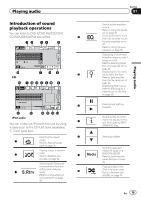Pioneer AVH-P3200DVD Owner's Manual - Page 21
Clock, Speana - backgrounds
 |
UPC - 012562975733
View all Pioneer AVH-P3200DVD manuals
Add to My Manuals
Save this manual to your list of manuals |
Page 21 highlights
Playing audio ! Text information may not be correctly displayed depending on the recorded environment. ! USB storage device that can be charged via USB will be recharged when plugged in and the ignition switch is set to ACC or ON. However, the USB storage device that can be charged via USB will not be recharged when you select an SD as the source. ! Disconnect the USB portable audio player/ USB memory when you are done using it. ! When you select Clock or Speana on Selecting the background display on page 67, the artwork is not displayed. Section 07 Playing audio En 21
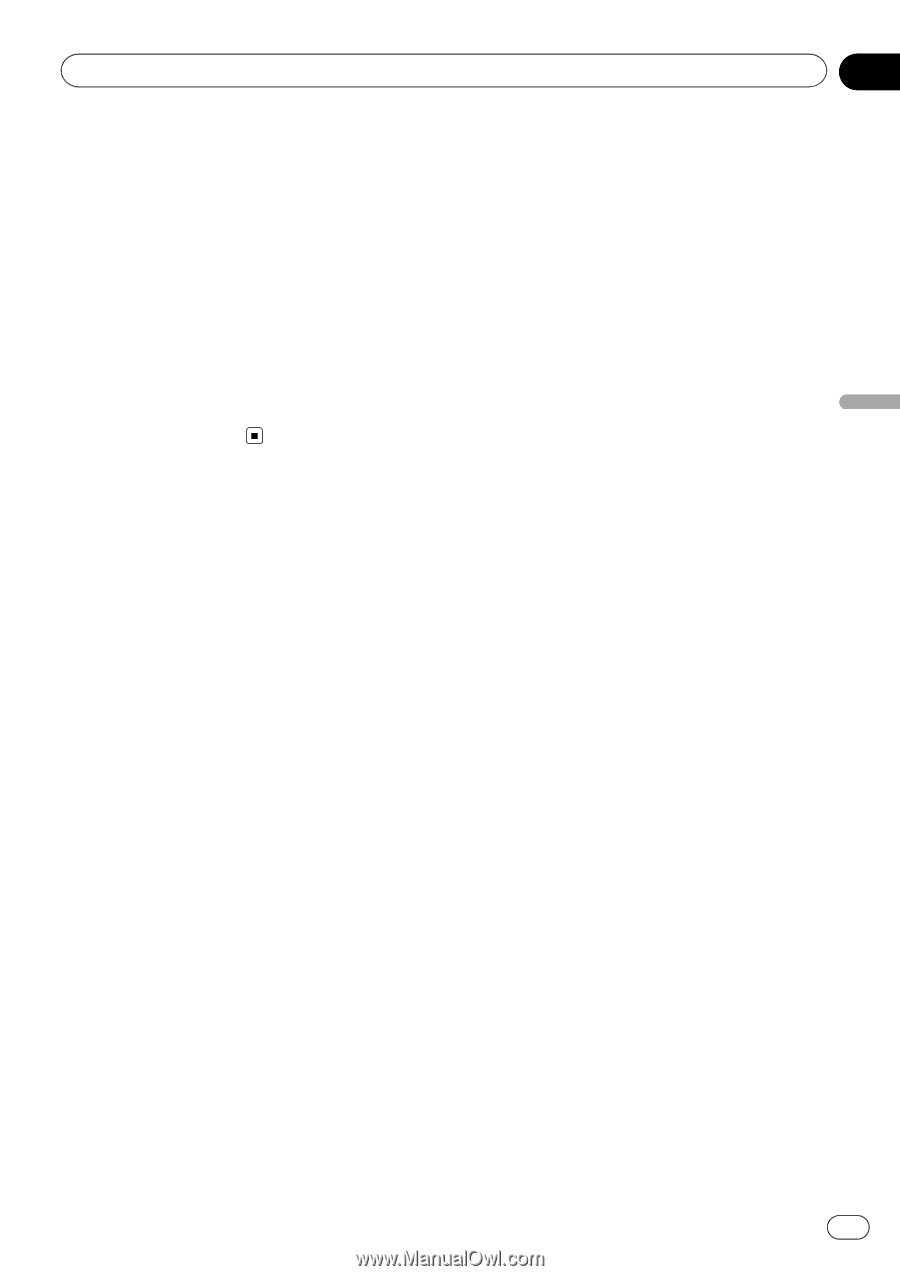
!
Text information may not be correctly dis-
played depending on the recorded environ-
ment.
!
USB storage device that can be charged via
USB will be recharged when plugged in and
the ignition switch is set to ACC or ON.
However, the USB storage device that can be
charged via USB will not be recharged when
you select an SD as the source.
!
Disconnect the USB portable audio player/
USB memory when you are done using it.
!
When you select
Clock
or
Speana
on
Select-
ing the background display
on page 67, the art-
work is not displayed.
En
21
Section
07
Playing audio
Playing audio